
 |
WL Interface and install guide
UPDATE: TAKING A BREAK FROM EQ, MY UI PIECES WILL NO LONGER BE UPDATED UNTIL I RETURN.
Just thought I would make a little spot for feedback, comments, or suggestions on my few UI bits, as well as give myself a spot to talk about changes, updates, and new pieces. My personal goal with the UI is to minimize UI space while maximizing important info and world view. I have always played with the old default style UI and I try to keep very close to that kind of feel. *** Many people have requested this UI with the new spell and gem icons. All you have to do to get these is remove the Gemicons and Spells files from the WLUI folder. Enjoy! My Complete UI Potion Belt Caster Player Window Melee Player Window General Player Window Actions Window Group Window Voice Bar Window Combat Abilities Window Hope you guys like them :) Since I keep getting asked how to install the Complete UI, the following is a step by step guide on how to install the UI into the default EverQuest directory. This will not work if you have installed EverQuest in the non-default location. 1. Click Download 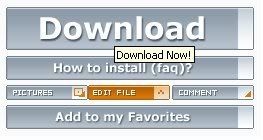 2. Click Save 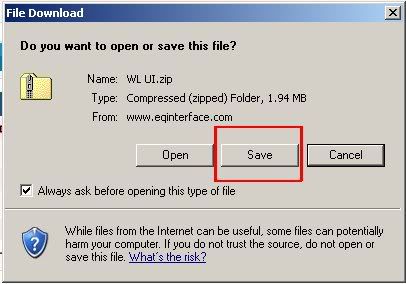 3. Save to Desktop 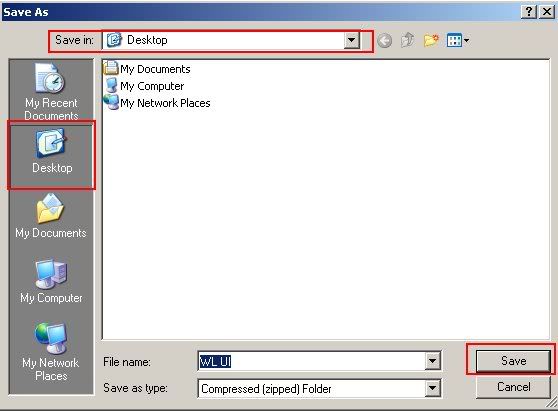 4. Click Close  5. Right Click the zipped file on your desktop and Click Extract All  6. Click Next 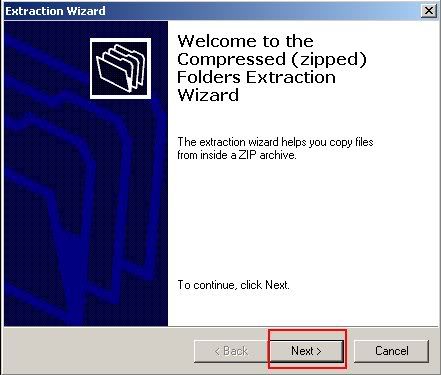 7. Type the following into the box for directory, and then click next: C:\Program Files\Sony\EverQuest\uifiles  8. Click Finish 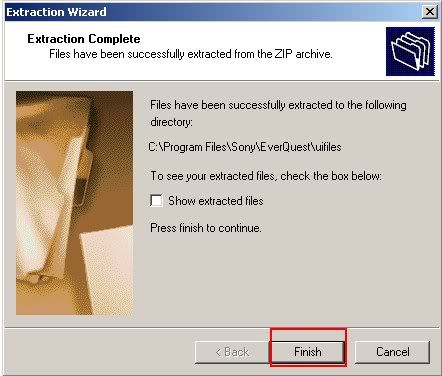 9. In EQ: type /loadskin WLUI -(WLUI has no spaces in it)- 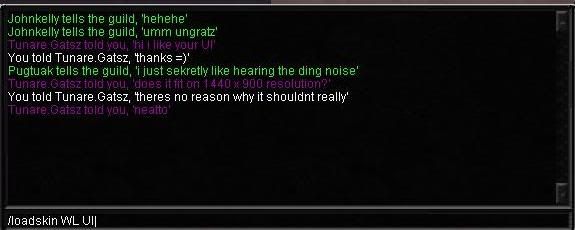 Thats all there is to it! Enjoy! Wiznut Lagg - Stromm |
I used Drakah UI Default Old and had problem with the buff icons being too large so I moved to Haliken's which was perfect in that respect. But lately I have been getting the pearl necklace problem, so I tried yours. It is very nice and all sizes are great for me. The only problem I have right now with it is not being able to minimize the chat windows. I put my pet spam and much other spam in a chat window and minimize it to keep it cleaned up on my screen. I dont know how to fix it. Thanks.
|
Quote:
You have two options, you can either drag the bottom right edge of the chat window up so that it basically minimizes the window. Or go into the UI file and delete EQUI_ChatWindow.xml, this will revert the chat window to the old style chat window which has a minimize and close button. Hope this helps =) Wiznut |
Hey AI love your ui but the inventory doesnt seem to fit in the total amount of hpp... i tried to put an inventory ui in your ui but its not working can you tell me how to change it so that i can see all of my hp and mana in the inventory window?
|
Quote:
Try deleting the custom UI folder and follow the step by step guide above to reinstall it. I have a few guildies using this UI, and none report this problem. I have cycled through all resolutions and can't seem to replicate this issue. If reinstalling doesnt work, please post a screenshot of the problem so that I can get a better idea of whats wrong. |
I've tryed following your direction for installing your UI but nothing works im lost.. i just got a brandnew comp but eq is running fine minus the UI. i am running a 1440 900 screen res.. but im not sure thats the problem i have gotten another UI to work tho.. but i juts used it as a test..
|
WOOT i figured it out!!!! when i did the steps....it saved the UI like this in the uifile folder "WL UI" so i added a WL_UI and it worked!! man, im so happy right now i jumped out of my chair when i figured it out LOL thanks for all your efforts! email me when you can wiznut [email protected]
|
Quote:
Ah, my bad, I just reuploaded the file without the space in the name, it shouldnt have that problem now. |
Seems that when i /loadskin to whatever UI i get only a 9 slot spell bar.. i've tryed everything. Any ideas Wiz? I even get the same prob with your UI also.
|
Have you spent the AA yet to make the 10th slot available for use?
|
Quote:
You have me lost on that one, i just downloaded my UI onto both of my computers to ensure that it works and 10 slots show up. Have you bought the AA for the 10th slot? |
On your general player window--what files do I need to switch to make the window show HP--MANA--END not the current HP--END--MANA
newb here thanks for the help |
Quote:
Let me clarify... you want the same window, with the same guages, just with mana above the endurance? |
Quote:
You can just copy the Buff Window and Small Buff Window from the Default folder to the Default Old folder, and wham, your icons are small. |
Your action window is one of the best parts of my UI. The size is awesome and I use it for my epic clicky. I love the small potion belt as well. Do you have a small bandolier that looks like the default?
I play a shadowknight, so I really need it all. I like the default look, but I use a rather large map atm (want it smaller) cause it has a color change option. I do encounters that sometimes having a map up, with fast targeting and running is vital. The current just doesn't work anymore. The clickies in your action windows aren't the ones I really use (I click my belt, back, rings and ear, mostly ear) and most often have to switch out gear to do so) or from inventory. I use a spell book with an animated dragon, but it would be nice to see over it if something is coming running back into camp. I have many buffs that last 15 to 60 mins, and clickies that last 10 mins, that I need to keep up. I hate messy buff icons with a year of descriptions that I can't read running across my screen; yours are good, but I think I am using an even simpler version now. I constantly use my bandolier and combat effects window. My bandolier takes up half of my screen. I need a smaller one that I wont struggle with. So far no luck. Now I just need hot bars with more selections on them to match the nice size of your potion belt. I can't really read your player's health bar very well, but I am getting older. I still use defaults. I never use that EQ box.. bleck. Love your stuff. |
Yes on the above post wiznut
same window just want it to read HP then MANA then End I know its dumb just used to that for years is all thanks |
hey there!
Im back and since the new patch my UI not working properly ..any chance on a update?
|
Quote:
It has already been updated. http://www.eqinterface.com/download....php?s=&id=5450 |
any chance of adding an option to have a horizontal spell gem bar? i had this UI before the patch and was using someone elses window but after the patch i cant get my horizontal spell gem bar back :confused: other than that i love this UI and hope it never breaks again :D
|
Quote:
What spell bar are you trying to use? |
wiznut ui!
This ui = perfect for 1920x1200, thanks for a great ui wiz~!
|
Quote:
I'm glad people are getting good use out of it :D |
Group Window
I noticed that mana bars weren't showing up in my group window. The only way I could get them to show was to disable the endurance bar display. Is this intended or am I doing something wrong?
|
Quote:
This is intended. In an effort to save space, I placed the endurance bar and mana bar in the same position. I figured most users will care more about mana than endurance and kind of set it up so that a person would toggle the endurance on if they wanted to see it for some obscure reason. The window would have grown bigger than I would have wanted it if i had given endurance a line of its own. |
Makes sense, thank you for the reply! :)
|
ui help
I love your UI execpt for a couple of things.
1) i 2 box.. I play a shaman and a warrior how can I have one ui for my caster with mana and hp exp and aa meters and then one for my warrior with hp edu aa exp 2) I miss having titled windows so I can move them around as I need at times 3) would it be possible to add exp/aa meter bar like hp edu and mana has with the % on it.. I love your ui and can't stand the default ui.. keep up the good work |
Quote:
1) all you would need is two different copies of the UI, one with the melee window, one with the caster window and then load the right UI on each character. 2) All windows can be moved without having title bars. 3) It is possible, however I prefer the numerical read out for those items besides the fact that the numbers take up less space than guages would. |
hi, was wondering if in your (WL Target and HoTT window with buffs, resizeable) piece if it's possible to get the HoTT portion on the top of the target rather than on the bottom? Otherwise this is the exact thing i've been looking for!
|
1 Attachment(s)
Quote:
Here you go! |
wl (hot on top) hott, buff
Hi wiz, I downloaded this piece from you but i can't seem to move it around It sticks to where it is like its locked or something. Anything i can do to be able to move it to where i like it?
Gerry812 |
| All times are GMT -5. The time now is 12:08 PM. |
vBulletin Copyright ©2000 - 2024, Jelsoft Enterprises Ltd.