Download it here!
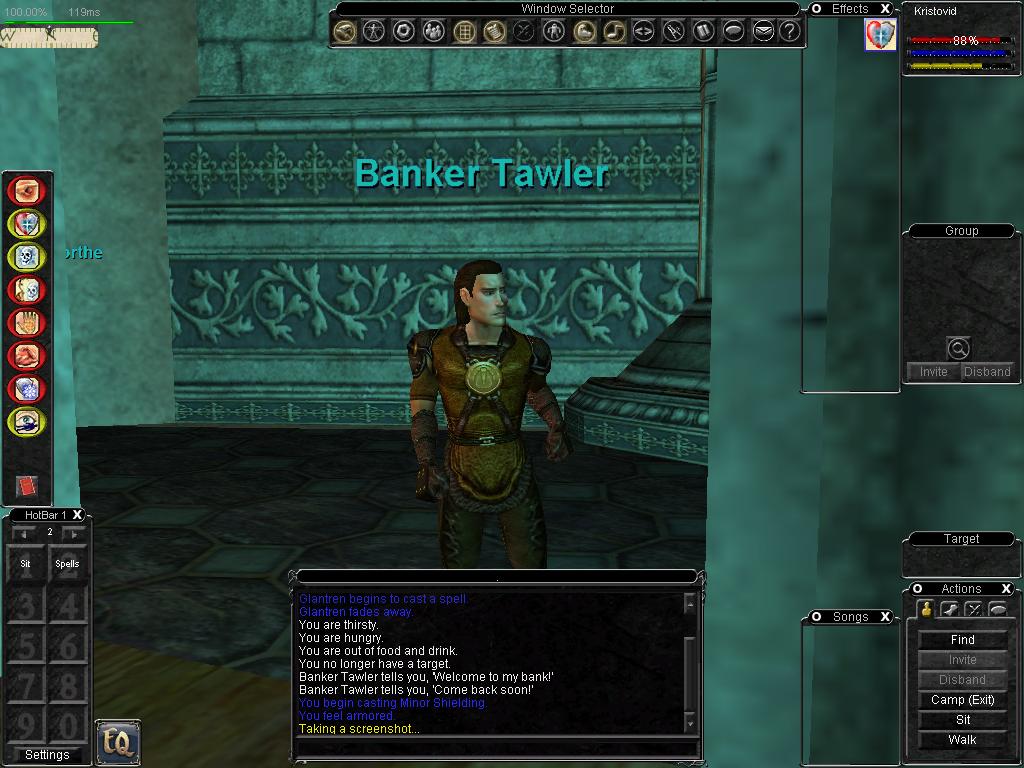 Preface:
Preface:
This UI is intended to skin the new default UI to look like the old default UI
using as few files as possible. If everyone who prefers the old default would
use this UI instead, fewer UIs would break on patch day.
Purpose:
This UI is intended to be a starting point for UI customization. Extract the
files into a custom UI folder, then apply old UI modifications into the folder
as you normally would.
Explanation:
The included
EQUI_Animations.xml file is the key to the functionality of this UI. It redefines all graphical bits as they were in the old default UI so that the new default templates can be used without modification.
This is good because this one file is all you actually need to make almost any old UI mods compatible with the new UI.
The downside to this is that any old UI mod that modifies
EQUI_Animations.xml cannot be used in conjunction with this UI.
Implementation:
Extract the contents of the zip file into a new, empty custom UI folder as you would any new UI (
EQInterface.com's Installation FAQ).
Now you should be able to put any old UI modifications into the same (new) custom UI folder that you just created for this UI, as long as they don't overwrite
EQUI_Animations.xml.
Feedback:
Please leave any questions or comments in this thread.
Enokhaon Starfyre
Sigils Guild
The Nameless Server
