 11-14-2004, 03:49 PM
11-14-2004, 03:49 PM
|
#1
|
|
Enhanced Imperial Golem
Join Date: Dec 2002
Server: Druzzil Ro, The Nameless
Posts: 206
|
 Sharu caster ui
Sharu caster ui
Hi folks my ui is up and running been a long time in coming i hope everyone likes it. If you have any problems with it please let me know i will address them as soon as possible
Thanks
Sharu
P.S. Here are the links to both my Caster/hybrid ui and my Melee ui Enjoy !
Caster/Hybrid UI
Melee UI
__________________
- No for the 100th @$!# time, Mages cant summon plat !-
Last edited by Teneniel : 11-14-2004 at 08:08 PM.
|

|

|
 11-14-2004, 08:18 PM
11-14-2004, 08:18 PM
|
#2
|
|
Enhanced Imperial Golem
Join Date: Dec 2002
Server: Druzzil Ro, The Nameless
Posts: 206
|
 Quick fix
Quick fix
Cuaght a goof before anyone else did .. if you downloaded the melee ui and its not aligning it self porperly its beacuse i failed to change the name of the ui in the .ini file ill attach the correct file to this thread or you can redownload the file if your a glutton for punishment =)
|

|

|
 11-15-2004, 05:17 PM
11-15-2004, 05:17 PM
|
#3
|
|
Enhanced Imperial Golem
Join Date: Dec 2002
Server: Druzzil Ro, The Nameless
Posts: 206
|
Glad im catching these before anyone else .. i have to make yet another update to the melee ui ( does it show that i play mostly hybrids and casters ? ) i failed to add the fast swap container xml to the file >< ill post it here untill its available on the full download.There will also be a corrected petwindow xml for it as well to fix the name justification .. the given name is way the hell off on the left and it should be center.
And please post any problems if you find them .. im hoping to catch them all before the public does though
The container window is a slightly modified version of whats in the caster ui its not necessary to get for the caster ui and whats missing totally (sorry) from the melee UI
The pet info window is for the melee ui only
As always i will update the full download sometime tonight and it will be posted officially some time after that most likely by the morning.
Good hunting
Sharu <aka teneniel>
|

|

|
 11-15-2004, 09:31 PM
11-15-2004, 09:31 PM
|
#4
|
|
A Treant
Join Date: Aug 2002
Posts: 29
|
 very kool skin
very kool skin
but if you can could you make this in 1024 768 format
i would love to use this
Thanks Mage
|

|

|
 11-16-2004, 09:57 AM
11-16-2004, 09:57 AM
|
#5
|
|
Enhanced Imperial Golem
Join Date: Dec 2002
Server: Druzzil Ro, The Nameless
Posts: 206
|

Im currently working on a 1024x768 format. I had been mistaken in my description about it fitting my tester that had told me that apparently said 1280x960 or somewhwere around there ( was apparently missing my glasses that day >< ) Though it will be some time before its released, and i will be sure to add it to the existing files so peek at the description and this forum from time to time.
Thanks for the feedback
Sharu
As is usual for me i managed to overlook a small detail in posting in my excitement to get it out there ... apparently with my most recent updates i failed to include the ini files for the appropriate ui's
So here they are .. hopefully this is the last issue till i make a whole new set of headaches in the new versions to come =)
Thanks to Killaana Of Druzzil Ro for shooting me a tell on this
and as per usual ill be resubmitting later tonight to the full download .. id like to apologise to the admins and other designers in advance im honestly not trying to bump my ui to the top of the most recent list 
Last edited by Teneniel : 11-16-2004 at 05:21 PM.
Reason: im an idiot
|

|

|
 11-17-2004, 07:50 AM
11-17-2004, 07:50 AM
|
#6
|
|
A Crystal Gargoyle
Join Date: Aug 2002
Posts: 92
|
First, this is a most terrific UI. Thanks for all your hard work. This is not an error and only a small thing to make me even happier if I could change 2 of the inventory slots (preferably then face and arm slots) to shoulder and wrist. Would appreciate if you could tell me how to do that. Thanks again for this great UI.
~Skarlett
|

|

|
 11-17-2004, 12:27 PM
11-17-2004, 12:27 PM
|
#7
|
|
Enhanced Imperial Golem
Join Date: Dec 2002
Server: Druzzil Ro, The Nameless
Posts: 206
|

You need to open the castspellwindow.xml file with note pad or word pad. There are probably other programs for it but i dont know wat they are 
In it you should see lines that look like
<InvSlot item="CS_FACE">
and
<InvSlot item="CS_ARMS">
These are the sections that define and place those inv slots
Youll need to rename these to something you can recognize if you decide to change them later. Also decided where you want each replacement piece to go
A few lines dwn from those you will see a line that says
<EQType>3</EQType>
With a different number for each, youll need to replace that number under each one with the correct one for shoulders and wrist.
Wrist is 10
Shoulder is 6
Make sure you change the right numbers in the right area otherwise you wont get what you want.
Finally youll have to change this line
<Pieces>CS_ARMS</Pieces>
and
<Pieces>CS_FACE</Pieces>
to what ever you renamed the first lines to. If the names are exact the ui wont recognize the window piece and it wont appear.
That should do it. |

|

|
 11-17-2004, 09:48 PM
11-17-2004, 09:48 PM
|
#8
|
|
A Crystal Gargoyle
Join Date: Aug 2002
Posts: 92
|
Thanks much, you're a genius  Gonna try that this very moment.  |

|

|
 11-18-2004, 06:29 PM
11-18-2004, 06:29 PM
|
#9
|
|
A Fire Beetle
Join Date: Mar 2004
Posts: 2
|
Definitely need an config.ini that fits my screen. Not thinking how it would show up on my screen size setting, I overwrote all my characters' ini configurations and now they is all fubar'd.  Oopsee. |

|

|
 11-18-2004, 06:33 PM
11-18-2004, 06:33 PM
|
#10
|
|
Enhanced Imperial Golem
Join Date: Dec 2002
Server: Druzzil Ro, The Nameless
Posts: 206
|
Since i know you use the screen settings 1280x960 or what ever it is if you can get them aligned using that setting shoot me the files and ill zip them up and post here.. and add them as an alternate configuration in the next update.
Thanks
Sharu
|

|

|
 11-24-2004, 01:44 PM
11-24-2004, 01:44 PM
|
#11
|
|
A Bat
Join Date: Nov 2004
Posts: 1
|
I saw this UI and downloaded it before I read that it's not for 1024x768 resolution. Does this mean the UI will not work in any other resolution than 1280x1024?
|

|

|
 11-24-2004, 02:05 PM
11-24-2004, 02:05 PM
|
#12
|
|
Enhanced Imperial Golem
Join Date: Dec 2002
Server: Druzzil Ro, The Nameless
Posts: 206
|
As of the moment the only other resolution i know it can be 'packed' in to is 1280x960.
When i loaded the ui at 1024x768 the windows were huge to put it mildly.
HUD style UI's tend not to fit in other resolutions very well. Since in most cases windows were pieced to lock together using the entire screen.
Once an issue with a low profile UI im working on is corrected and released i will make lower resolution versions of both ui's and add them to the curent downloads as a bundled package so one download to cover both resolutions and some of the ones in between.
I do not have a current time frame to declare as to the completion of this.
I will try to keep everyone posted in this forum.
Thanks for the feedback
Sharu
|

|

|
 05-12-2005, 01:32 PM
05-12-2005, 01:32 PM
|
#13
|
|
Enhanced Imperial Golem
Join Date: Dec 2002
Server: Druzzil Ro, The Nameless
Posts: 206
|
 New UI ... RCMFD
New UI ... RCMFD
Heres a little post letting people i have a new UI in the pipe line for approval. Should be up soon Heres a screen shot to tide you over. I hope you like it. =)
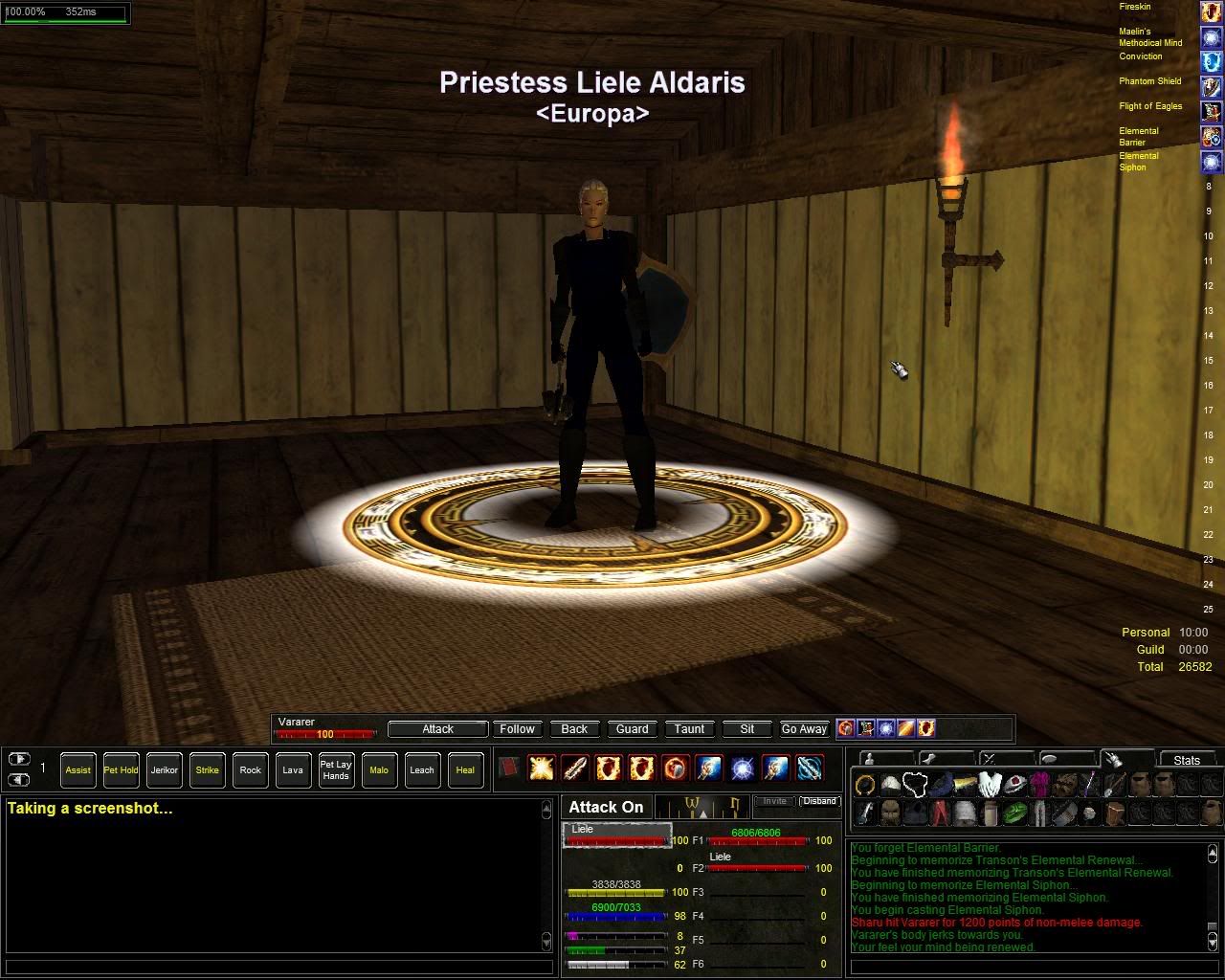 |

|

|
 08-14-2005, 05:13 PM
08-14-2005, 05:13 PM
|
#14
|
|
A Fire Beetle
Join Date: Nov 2002
Posts: 3
|
Been using this UI for a while and I love it, please updated it if you can.
I am gettting the message when logging in that says UI files not compatible with EQ message.
I want to thank you for the hard work you put in on it. I can not imagine the time it took to make it.
|

|

|
 Posting Rules
Posting Rules
|
You may not post new threads
You may not post replies
You may not post attachments
You may not edit your posts
HTML code is Off
|
|
|
|
