 05-26-2011, 03:21 PM
05-26-2011, 03:21 PM
|
#376
|
|
A Bat
Join Date: Jan 2003
Posts: 1
|
Marble Purple worked for me.
Future Green and Future Purple didn't.
|

|

|
 05-26-2011, 07:03 PM
05-26-2011, 07:03 PM
|
#377
|
|
A Tempest Toad
Join Date: Feb 2004
Server: The Seventh Hammer
Posts: 463
|
Quote:
|
Originally Posted by Vixyn
It's not just you - I've tried both overwriting old files and a fresh install, and it just refuses to load for me. And the UI errors file is empty. =/
|
I think I have them all fixed. It's strange but an old file that was updated last year wasn't updated across all of them and just now it started causing the UI to break. 
Last edited by Brighid741 : 05-26-2011 at 07:28 PM.
|

|

|
 05-26-2011, 07:09 PM
05-26-2011, 07:09 PM
|
#378
|
|
A Tempest Toad
Join Date: Feb 2004
Server: The Seventh Hammer
Posts: 463
|

Quote:
|
Originally Posted by hackin
Will there be a way to keep inventory in it's default order?
1 2
3 4
5 6
7 8
9 10
Also, not sure if you can do this or not. Any possibility of a new version of the HB1 / Inv window? I was thinking something along the lines of making the window a bit taller and moving primary & secondary under the HB's and putting the 2 extra bag slots where pri / sec currently are. Then put range & ammo slots under the 2 bag slots. With a long settings button across the bottom.
HB1.....HB2......Bag1......Bag2
HB3.....HB4......Bag3......Bag4
HB5.....HB6......Bag5......Bag 6
HB7.....HB8......Bag7......Bag8
HB9.....HB10.....Bag9......Bag10
Pri.......Sec......Range.....Ammo
...S...e...t...t...i...n...g...s...
I hope that makes sense and understand if you can't do it or already have something else you plan to do with it.
Again, thanks for all the work you do as it is keeping this UI updated.
--------------------------------------------------------------------------------
Last edited by mekii : 10-22-2010 at 06:32 PM.
i know you just got back and fixed everything, but i was wondering about the fix for the bags and hot bar 1 set up....thanks again for all your hard work past present and future on this ui...... ps if there is anyway u can teach me to take the load off from ya, let me know. Hackin
|
The inventory window is currently pulling from Default because I have not had the time to even begin to look at making a custom one. Changing the bag locations should be pretty easy but I just need the time to sit with it.
As far as the HotButton window with the inventory items - when the CCake mod broke (a looong time ago) I stopped tweaking that window. You're welcome to tweak it on your own though. You can get the codes for the different slots here: http://www.eqinterface.com/forums/s...ead.php?t=18784 under this heading: Inventory EQType. It's just a matter of swapping around the EQType for the things you want to show.
As far as teaching someone to do mods, I don't have any kind of training at all so I really wouldn't know where to begin. I've written HTML code before and XML code is kinda similar. I used Notepad to make edits and then load the UI to see how they affected the window until I learned how things worked. UIErrors.txt will always be blank after you exit EQ, so if you're testing your UI and it loads default you need to window out and open the error file, when you log out of EQ it gets cleared.
If you know HTML I would suggest making a back up of the UI files and then just picking one to play with.
Last edited by Brighid741 : 05-26-2011 at 07:34 PM.
|

|

|
 05-27-2011, 04:30 PM
05-27-2011, 04:30 PM
|
#379
|
|
A Shissar Disciple
Join Date: Aug 2002
Server: Bristlebane
Posts: 128
|
Quote:
|
Originally Posted by Brighid741
I think I have them all fixed. It's strange but an old file that was updated last year wasn't updated across all of them and just now it started causing the UI to break.  |
Awesome, thank you  I just came back to EQ1 a few days ago (free 45 days, woo! Bringing alot of us older players back, actually.) - and was so happy Tablets still existed. Was always one of my fave custom UI's.
__________________
Vixyn - 70 Wood Elf Rogue - Ayonae Ro (hacked, deleted, new start as...)
Imri - Newbie Dark Elf Necro - Bristlebane
|

|

|
 05-29-2011, 10:14 AM
05-29-2011, 10:14 AM
|
#380
|
|
A Ghoul
Join Date: Aug 2006
Posts: 17
|
Hi Brighid
Quote:
|
Originally Posted by Brighid741
If you're missing slots on the Inventory window then you need to delete EQUI_Inventory.xml from your custom UI folder.
|
Still not working for me with tables green
Nel |

|

|
 05-30-2011, 05:47 PM
05-30-2011, 05:47 PM
|
#381
|
|
A Tempest Toad
Join Date: Feb 2004
Server: The Seventh Hammer
Posts: 463
|
Quote:
|
Originally Posted by Nelwenie
Hi Brighid
Still not working for me with tables green
Nel
|
If you're sure there is no EQUI_inventory.xml file in the custom UI folder then I'm not sure why you're still missing slots. Which of the greens are you using? There's Future Green and Wood Green. Thanks. |

|

|
 06-01-2011, 10:12 AM
06-01-2011, 10:12 AM
|
#382
|
|
A Shissar Disciple
Join Date: Oct 2002
Posts: 118
|
Tablets Blue has strange title bars for me. I haven't tried any other colors yet. Any idea on how to fix it? Thanks in advance.
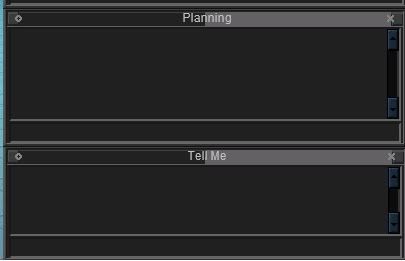 |

|

|
 06-01-2011, 10:17 AM
06-01-2011, 10:17 AM
|
#383
|
|
A Shissar Disciple
Join Date: Oct 2002
Posts: 118
|
Looks like Tablets Red is doing the same thing as well.  |

|

|
 06-05-2011, 11:25 AM
06-05-2011, 11:25 AM
|
#384
|
|
A Tempest Toad
Join Date: Feb 2004
Server: The Seventh Hammer
Posts: 463
|
I'll take a look at it. Didn't see that when I loaded them all last weekend so I'll have to go through them again.
|

|

|
 06-06-2011, 06:58 AM
06-06-2011, 06:58 AM
|
#385
|
|
A Shissar Disciple
Join Date: Oct 2002
Posts: 118
|
That would be great! Thank you.
|

|

|
 06-13-2011, 08:04 AM
06-13-2011, 08:04 AM
|
#386
|
|
A Shissar Disciple
Join Date: Aug 2002
Server: Bristlebane
Posts: 128
|

Quote:
|
Originally Posted by Brighid741
I'll take a look at it. Didn't see that when I loaded them all last weekend so I'll have to go through them again.
|
It seems, somehow, that the texture tiling locations are off. If you edit the t_window_titlebar.tga image and reload a few times to see what happens, for the darker side of the border tile, its tiling the 'border' line of the graphic at x33y0 instead of x28y0 (where it seems like it should tile from). For the lighter side, its tiling the border line at x57y0.
Edit: Also, it tiles from the same points in the Tablet Stone sets, but that one has a different look to the title bars (no end caps), so it looks fine. If the animations file is the issue and you change it, you'll likely have to fix the Stone sets too, since they appear to use the same XML files and seem to just use different texture skins.
Also, on that, a question/suggestion - if they are using the same XML and the only "real" difference between the sets are textures, would it be easier to maintain Tablets if you redid the download format? As in, one page under a category (Functional or something) with the base ZIP containing a default style, and the different styles/color scheme texture sets listed as plugins containing just the texture files to drop in and replace them?
It could save you time and make updating easier on you if this would work, since you would just need to zip one folder for XML updates. Just a thought ^_^
Last edited by Vixyn : 06-13-2011 at 08:15 AM.
|

|

|
 06-15-2011, 05:38 PM
06-15-2011, 05:38 PM
|
#387
|
|
A Shissar Disciple
Join Date: Oct 2002
Posts: 118
|
Any luck on a fix? I know it's a petty request, but it's distracting when trying to play. I *gasp* thought about a new ui, but after so many years of this one I can't do it. It's like cheating.  |

|

|
 06-18-2011, 04:16 PM
06-18-2011, 04:16 PM
|
#388
|
|
A Tempest Toad
Join Date: Feb 2004
Server: The Seventh Hammer
Posts: 463
|
All 4 colors of the Future line are being uploaded right now.
That line had a completely different graphics file for the title bars than the marble, stone and wood versions.
|

|

|
 07-03-2011, 03:36 AM
07-03-2011, 03:36 AM
|
#389
|
|
A Ghoul
Join Date: Aug 2002
Server: Tunare
Posts: 12
|
appreciate all the work you do thanks 
one of the things that broke for me was my hotkeys, i had 2 horizontal ( 1x 10), no titles or settings just arrows, and 2 groups 2 wide 5 deep. think it was ccake that made them eons ago. how do i do that? im computer illerate with html, give me a nice mainframe and im ok but this new fangled stuff hurts my brain cell. can anyone point me in the right direction?
nvm working again sorry
__________________
Ueauvan Steinfiller
Forest Stalker
Last edited by Ueauvan : 07-03-2011 at 11:59 AM.
|

|

|
 07-06-2011, 12:48 PM
07-06-2011, 12:48 PM
|
#390
|
|
A Gray Wolf
Join Date: Oct 2002
Posts: 7
|
 update for fellowship window
update for fellowship window
are there any updates for the new buttons in the fellowship window? Thanks!
|

|

|
 Posting Rules
Posting Rules
|
You may not post new threads
You may not post replies
You may not post attachments
You may not edit your posts
HTML code is Off
|
|
|
|
