UPDATE: TAKING A BREAK FROM EQ, MY UI PIECES WILL NO LONGER BE UPDATED UNTIL I RETURN.
Just thought I would make a little spot for feedback, comments, or suggestions on my few UI bits, as well as give myself a spot to talk about changes, updates, and new pieces. My personal goal with the UI is to minimize UI space while maximizing important info and world view. I have always played with the old default style UI and I try to keep very close to that kind of feel.
*** Many people have requested this UI with the new spell and gem icons. All you have to do to get these is remove the Gemicons and Spells files from the WLUI folder. Enjoy!
My Complete UI
Potion Belt
Caster Player Window
Melee Player Window
General Player Window
Actions Window
Group Window
Voice Bar Window
Combat Abilities Window
Hope you guys like them

Since I keep getting asked how to install the
Complete UI, the following is a step by step guide on how to install
the UI into the default EverQuest directory. This will not work if you have installed EverQuest in the non-default location.
1. Click Download
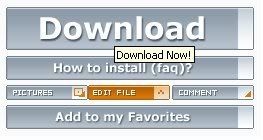
2. Click Save
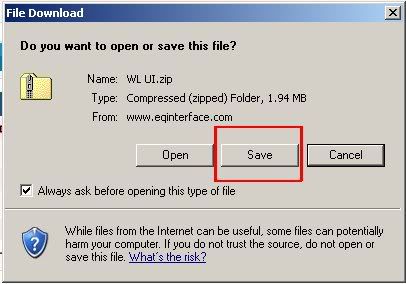
3. Save to Desktop
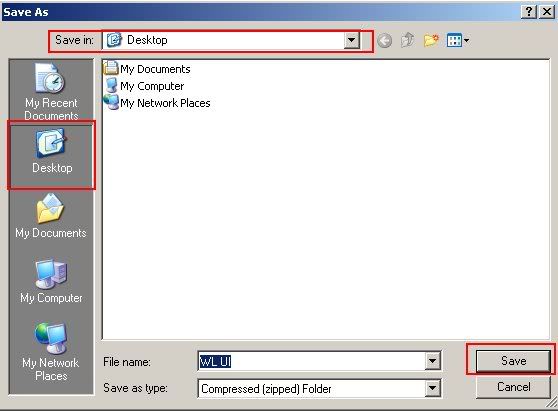
4. Click Close

5. Right Click the zipped file on your desktop and Click Extract All

6. Click Next
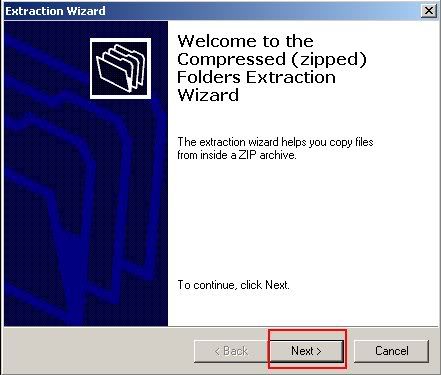
7. Type the following into the box for directory, and then click next: C:\Program Files\Sony\EverQuest\uifiles

8. Click Finish
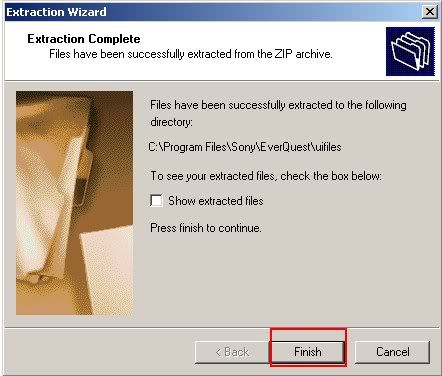
9. In EQ: type /loadskin WLUI -(WLUI has no spaces in it)-
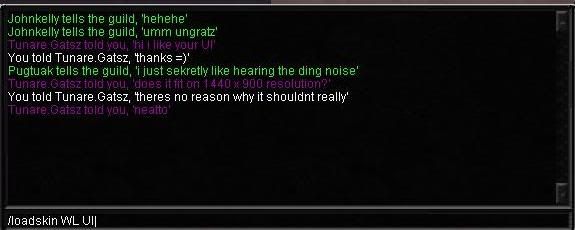
Thats all there is to it! Enjoy!
Wiznut Lagg - Stromm
