 02-26-2005, 05:02 PM
02-26-2005, 05:02 PM
|
#1
|
|
A Gray Wolf
Join Date: Apr 2003
Server: bertoxxulous
Posts: 7
|
 Format
Format
Sorry about the obscure title, I didn't really know what to put.
Let me start by saying I have noticed, that even if you dont have an XML file (Ex. EQUI_MapViewWnd) that is specific to your UI, you can take that same file from the default EQ UI, and copy it over the existing one in your UI; and it will take the same shape, border, tint, color etc etc of all the other windows in your custom UI.
My problem is, the UI I use, which is my own mix and match version of the infiniti UI's, is loading with some sort of an XML error, and I can't seem to be able to find the particular file that is causing the error.
What I have done so far, is taken the custom UI, and added in the infinti version of EQUI_PlayerWindow and EQUI_HotButtonWnd.
I said all of that to ask this, is there some sort of a master xml file that defines how your windows should appear, that I can paste over the default one, that will allow me to "use the default ui" but with the infiniti look.
Obviously i renamed the file to something else or it would patch over if i left it named default.
Sorry for the long post but i hate people who post and don't leave enough information to understand their question.
Any help on this would be very much appreciated =)
|

|

|
 02-26-2005, 06:19 PM
02-26-2005, 06:19 PM
|
#2
|
|
Pale Scrawny Guy
Join Date: Sep 2003
Server: Bristlebane // Erollisi Marr
Posts: 920
|
EQUI_Template.xml holds all of the windows draw templates (WDT). You can also define your own WDT inside the specific XML that you wish to change instead of using a central xml for all of them.
__________________
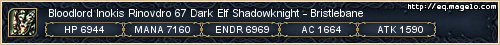
|

|

|
 02-26-2005, 09:54 PM
02-26-2005, 09:54 PM
|
#3
|
|
A Gray Wolf
Join Date: Apr 2003
Server: bertoxxulous
Posts: 7
|
Thanks for the fast answer =)
So what your saying is, if i copy the file EQUI_Template.xml from the old ui, into a new one, it should make all the windows look like they did in the old one?
I would just go in and do it manually myself as you suggested, but my knowledge of XML is rather... lacking.
|

|

|
 02-27-2005, 07:44 AM
02-27-2005, 07:44 AM
|
#4
|
|
A Gray Wolf
Join Date: Apr 2003
Server: bertoxxulous
Posts: 7
|
Alright, I copied the EQUI_Template.xml into my version of the default ui, hoping that it would change the look to that of the custom UI, but alas, all it did was make it revert back to the true default UI.
I started looking around in the default folder and found out that the file im thinking of, the master one which defines how everything should look, is named SIDL.XML (at least for the default) but i couldn't find this file anywhere in the ui.
Closest things i could find were EQLSUI.xml and EQUI.xml, I could be way wrong on that though. Would it be possible to delete one or both of those files, and then bring in the template file and have it work that way? One more thing i have noticed is when i bring in the template file from the custom UI, it does not overwrite anything in the default UI, which tells me that file either doesn't exist, or goes by a different name.
And lastly, where do those .tga files come into play and what file extension is that??
|

|

|
 Posting Rules
Posting Rules
|
You may not post new threads
You may not post replies
You may not post attachments
You may not edit your posts
HTML code is Off
|
|
|
|
