|
Pale Scrawny Guy
Join Date: Sep 2003
Server: Bristlebane // Erollisi Marr
Posts: 920
|
In gimp, select contigious area tool.
Select the area you want to add the alpha channel in.
Right click on the image to bring up the toolbar.
Select the image menu.
Then alpha.
Then create alpha channel.
right click again.
Go through to alpha only this time select alpha threshold and set it to 255.
You can also paint over the area you desire with an opacity % of that which you desire, which will give you the partial transparency effect.
__________________
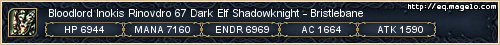
|