The bufs can be placed anywhere in the bufwindow, in any order you want. I found that the hardcoding forcing right to left is a myth.
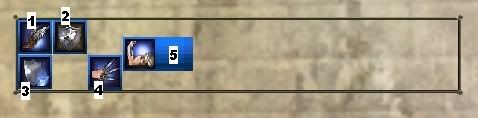
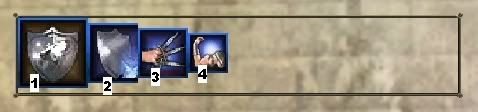
As you can see, they are placed in the order I have defined using offsets and autostretch.
Quote:
<Button item="BW_Buff0_Button">
<ScreenID>Buff0</ScreenID>
<!--<Font>3</Font>-->
<RelativePosition>true</RelativePosition>
<Location>
<X>3</X>
<Y>3</Y>
</Location>
<Size>
<CX>34</CX>
<CY>34</CY>
</Size>
ETC.
<DecalOffset>
<X>2</X>
<Y>2</Y>
</DecalOffset>
<DecalSize>
<CX>30</CX>
<CY>30</CY>
</DecalSize>
<AutoStretch>true</AutoStretch>
<BottomAnchorOffset>34</BottomAnchorOffset>
<RightAnchorOffset>34</RightAnchorOffset>
</Button>
<Button item="BW_Buff1_Button">
<ScreenID>Buff1</ScreenID>
<!--<Font>3</Font> -->
<RelativePosition>true</RelativePosition>
<Location>
<X>48</X>
<Y>3</Y>
</Location>
<Size>
<CX>34</CX>
<CY>34</CY>
</Size>
ETC
<DecalOffset>
<X>2</X>
<Y>2</Y>
</DecalOffset>
<DecalSize>
<CX>30</CX>
<CY>30</CY>
</DecalSize>
<AutoStretch>true</AutoStretch>
<BottomAnchorOffset>34</BottomAnchorOffset>
<LeftAnchorOffset>35</LeftAnchorOffset>
<RightAnchorOffset>69</RightAnchorOffset>
</Button>
<Button item="BW_Buff2_Button">
<ScreenID>Buff2</ScreenID>
<!--<Font>3</Font> -->
<RelativePosition>true</RelativePosition>
<Location>
<X>93</X>
<Y>3</Y>
</Location>
<Size>
<CX>34</CX>
<CY>34</CY>
</Size>
ETC
<DecalOffset>
<X>2</X>
<Y>2</Y>
</DecalOffset>
<DecalSize>
<CX>30</CX>
<CY>30</CY>
</DecalSize>
<AutoStretch>true</AutoStretch>
<BottomAnchorOffset>69</BottomAnchorOffset>
<RightAnchorOffset>34</RightAnchorOffset>
<TopAnchorOffset>35</TopAnchorOffset>
</Button>
<Button item="BW_Buff3_Button">
<ScreenID>Buff3</ScreenID>
<!--<Font>3</Font> -->
<RelativePosition>true</RelativePosition>
<Location>
<X>3</X>
<Y>49</Y>
</Location>
<Size>
<CX>34</CX>
<CY>34</CY>
</Size>
ETC
<DecalOffset>
<X>2</X>
<Y>2</Y>
</DecalOffset>
<DecalSize>
<CX>30</CX>
<CY>30</CY>
</DecalSize>
<AutoStretch>true</AutoStretch>
<BottomAnchorOffset>74</BottomAnchorOffset>
<LeftAnchorOffset>70</LeftAnchorOffset>
<RightAnchorOffset>104</RightAnchorOffset>
<TopAnchorOffset>35</TopAnchorOffset>
</Button>
<Button item="BW_Buff4_Button">
<ScreenID>Buff4</ScreenID>
<!--<Font>3</Font> Default -->
<RelativePosition>true</RelativePosition>
<Location>
<X>48</X>
<Y>49</Y>
</Location>
<Size>
<CX>34</CX>
<CY>34</CY>
</Size>
ETC
<DecalOffset>
<X>2</X>
<Y>2</Y>
</DecalOffset>
<DecalSize>
<CX>30</CX>
<CY>30</CY>
</DecalSize>
<AutoStretch>true</AutoStretch>
<BottomAnchorOffset>51</BottomAnchorOffset>
<LeftAnchorOffset>105</LeftAnchorOffset>
<RightAnchorOffset>175</RightAnchorOffset>
<TopAnchorOffset>17</TopAnchorOffset>
</Button>
|
Its been a while since I messed arround with this stuff, but I do seem to remember that when you use offsets, the area of the window must be equal or greater than the combined area of all 25 buficons. So iirc, you cant make a bufwindow that has only 15 buf slots unless you add buf labels to make up the extra space lost from the missing 9 bufs. I am also pretty sure you cant make the bufwindow stretchable when you use offsets. But I could be wrong on this. Personaly, I hate this window and have yet to make or find a bufwindow I satisfied with.
EDIT: I remembered I had a left to right buf window that I made along time ago, its in the upload section and updated for 25/15 bufs if anyone wants to steal the code, its default size and it seems you can make it sizable =)