 02-09-2004, 08:34 AM
02-09-2004, 08:34 AM
|
#1
|
|
A Bat
Join Date: Feb 2004
Posts: 1
|
 Can you change UI files while logged in?
Can you change UI files while logged in?
If I am logged into EQ and say want to change my target indicator.
Do I have to completely log out of EQ then copy the files over?
Or can I just alt-tab and copy file in and it will work after I reload my UI?
|

|

|
 02-09-2004, 08:50 AM
02-09-2004, 08:50 AM
|
#2
|
|
A Snow Cougar
Join Date: Nov 2002
Server: Veeshan
Posts: 45
|
The latter.
I use EQW while mixing/matching (copying new files over, deleting, etc), then just "/load UIName 1".
|

|

|
 02-09-2004, 09:28 AM
02-09-2004, 09:28 AM
|
#3
|
|
A Gray Wolf
Join Date: Nov 2003
Server: The Nameless
Posts: 5
|
To change a UI or a UI element, you can tab out (alt-enter, then alt-shift-R to get mouse control to windows), make whatever changes you want in your UI folder, then go back into EQ and "/load uiname 1" to reload the UI keeping window positions and such, or "/load uiname 0" to load the UI and reset all window positions. To change your target indicator, follow the same steps, except instead of the /load command, simply "/indic off" then "/indic on" to reload the target indicator.
|

|

|
 02-09-2004, 11:59 AM
02-09-2004, 11:59 AM
|
#4
|
|
Manaetic Prototype IX
Join Date: Aug 2002
Server: Bristlebane, The Nameless, Xegony, Veeshan, Firiona Vie, Vallon Zek, and Venril Sathir
Posts: 764
|
I just simply do the following:
ALT + O (to go into windows mode)
ALT + Shift + R (to release mouse)
/loadskin default 1
Alter anything in my custom UI folder
/loadskin <name of the UI I am working on> 1
if it turns out okay, I leave it and continue playing. If it has not worked out properly, I will then:
/loadskin default 1 (again)
Alter anything in my custom UI folder
/loadskin <name of the UI I am working on> 1
and repeat as often as necessary until it works properly.
__________________
Zantaklawz
Proud to be an  at EQ Roleplayers! Join us and spread the word!
Come and sit for a while and listen to the Tales of Zantaklawz! Tell one! Tell all! at EQ Roleplayers! Join us and spread the word!
Come and sit for a while and listen to the Tales of Zantaklawz! Tell one! Tell all!
|

|

|
 02-09-2004, 02:10 PM
02-09-2004, 02:10 PM
|
#5
|
|
Pale Scrawny Guy
Join Date: Sep 2003
Server: Bristlebane // Erollisi Marr
Posts: 920
|
I play in windowed mode all the time. Makes changing the ui a lot easier. I just use the windows key to toggle into my windows interface or alt tab if i've already got the applications open.
__________________
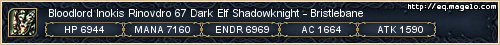
|

|

|
 Posting Rules
Posting Rules
|
You may not post new threads
You may not post replies
You may not post attachments
You may not edit your posts
HTML code is Off
|
|
|
|
