 04-10-2004, 12:14 PM
04-10-2004, 12:14 PM
|
#1
|
|
A Gray Wolf
Join Date: May 2003
Posts: 4
|
 GaugeOffset, please
GaugeOffset, please
Okay, I am trying to modify the default UI and have a question or two if someone has the time to help. I read and printed out the AboutSIDL.doc file from the default folder. I work some with HTML and am learning more about XML.
Gauges
1. GaugeOffsetX and GaugeOffsetY
I am guessing that the offset is from the Location that you set the Gauge to initially but what the heck is being offset, hehe? Is the gauge being offset from itself? If so, then why the heck define a location and offset? Just define a location. I must be confused or missing something.
2. RelativePosition
First, I am assuming that the coordinates for the XML pieces are starting from 0,0 in the upper left corner and going to X,Y at the bottom right corner, where X = the width defined and Y = the height defined. And the placement for the object is based on the objects upper left point?
If relative position is True, what does that mean? Relative to what? I am thinking that it is either the middle, left edge or the very middle of the window, but I am not sure. If it is the middle, middle of the window instead, then are the X and Y coordinates Cartesian (X pos to the right, Y pos up)?
If it is false, does it follow the 0,0 at the top left when I set the Location (X,Y)? I hope so.  PercLabels
PercLabels
1. Since I see no EQType for this, how does the XML know what it should be displaying for this? Is it based on the name or the location of what it is near?
Thank you all for taking the time to read this and any answers you may provide. If I have missed a tutorial or something that explains all of this, please let me know. I read the FAQ and searched the forums before posting this but I might have missed this in there somewhere.
My humor is a little dry sometimes but I hope that this comes through. Any help is greatly appreciated.
Thanks again |

|

|
 04-10-2004, 12:21 PM
04-10-2004, 12:21 PM
|
#2
|
|
Pale Scrawny Guy
Join Date: Sep 2003
Server: Bristlebane // Erollisi Marr
Posts: 920
|
Gauge offset is exactly what it implies, offset from the position you set it initially. This is used for the hp gauge that has text mainly. The offset Y is 16 to allow you to see the name. You can use the offset for any number of reasons, gauge placement, alignment, to set a few gauges off from the others. You can also use the gauge offset to give it an appearance of a straight edge instead of a bubble appearance.
Relative positon true means that you want your positions from within the current window. If you set false, then any value you set will be inclusive of the entire screen.
Perc labels are whatever you set them to be. There is no EQType. These are just a way to note the Percentage symbol. You can use anything you want. You can call them Percent or whatnot.
__________________
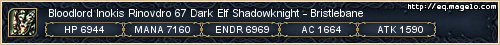
|

|

|
 04-10-2004, 12:54 PM
04-10-2004, 12:54 PM
|
#3
|
|
A Gray Wolf
Join Date: May 2003
Posts: 4
|

Thank you Inokis. Now I think I understand much more. Could you clarify something for me, please? I want to see if I have this right.
You can set text offset to move the text to start an offset of X and Y away from the initial location and the gauge to start an offset X and Y away from the initial location, correct?
So it would be possible to move both the text and the gauge away from the defined initial location in both the X and Y coordinates. If so, what happens to the clicky space for selecting the particular player gauge? For example, if I move the HPGauge text up and the gauge down, does the clicky area move with the text, the gauge, stay in the original location, or expand to fill the area from the highest element to the lowest element? Also, if the parts of the elements overlap, which takes precedence?
This is not just an idle question. I had been using someone elses UI mod and here was the way that his group window was working. If you clicked on the main area of the gauge of a group member, the group member that was selected was the one above it. If you got the very bottom edge or the player beneath, it selected the correct player you were trying to target. This made selecting the 6th member almost impossible by clicking on them. I don't want to end up doing that myself.
Gauge Content
Your information also helped me to see that in the default gauges, a Gauge has the components of a ScreenPiece, a Gauge, a GaugeDrawTemplate, and a Control, along with the TextColor, Loc, and Size. Is that right or close to it?
Thanks again for any answers that may come up and for taking the time to read this.
|

|

|
 04-10-2004, 01:09 PM
04-10-2004, 01:09 PM
|
#4
|
|
Pale Scrawny Guy
Join Date: Sep 2003
Server: Bristlebane // Erollisi Marr
Posts: 920
|
You have the offset down correctly. As far as the clicking goes I'd have to experiment with that. I'd want to say it would cover the entire space of the gauge set by the x and y size cooridinates. so lets say you use EQType 1, i believe is player gauge with full name, you make the entire item x 150 y 75, then you offset everything by x 42, anything within the 150 x 75 should be included.
As far as gauge content yes, all of those are included in the gauge content.
Last edited by Inokis : 04-10-2004 at 01:17 PM.
|

|

|
 04-10-2004, 01:24 PM
04-10-2004, 01:24 PM
|
#5
|
|
A Gray Wolf
Join Date: May 2003
Posts: 4
|
 Thanks!
Thanks!
Woot!  Thanks for the info and the time involved. I'm going to start working with this and see what I can do. (Hehe, I already started working on this but was doing things incorrectly)
This has helped alot. I'd like to thank you Inokis and those that have helped me by their other posts and setting up this forum. |

|

|
 Posting Rules
Posting Rules
|
You may not post new threads
You may not post replies
You may not post attachments
You may not edit your posts
HTML code is Off
|
|
|
|
