 09-12-2007, 08:56 AM
09-12-2007, 08:56 AM
|
#1
|
|
A Weathered Clockwork
Join Date: Aug 2006
Posts: 313
|
 New from SoE - /copylayout
New from SoE - /copylayout
Posted this in reply to the Sept 12th patch message, but then noticed it doesn't show up on the home page so repeating it here. There's some interesting news on the SoE forums about the UI fixes. It appears the majority of problems have been well and truly fixed, and in addition we have a couple of absolute beauties being added to the game:
/viewport will have a scale option:
Quote:
|
Added a 5th parameter to the /viewport command that if set to "1" will cause the veiwport to scale along with window resizing.
|
/copylayout:
Quote:
|
Typing either "/copylayout" or pressing the appropriate button in the General options page will bring up a list of all your UI_name_server.ini files with each layout stored in them ... Selecting one will copy the layout you selected over the current layout, including any custom skin that might be in use.
|
And another gem I didn't know about :
Quote:
|
Currently if you /loadskin and tell it to not keep your current layout, it loads the values from the xml only.
|
The /copylayout and /loadskin settings between them make for some very nice ways to load a UI complete with it's layout. For more details please read SKlug's post here:
http://forums.station.sony.com/eq/p...topic_id=118687
Last edited by myxiplx : 09-12-2007 at 09:19 AM.
|

|

|
 09-12-2007, 04:00 PM
09-12-2007, 04:00 PM
|
#2
|
|
Pale Scrawny Guy
Join Date: Sep 2003
Server: Bristlebane // Erollisi Marr
Posts: 920
|
They aren't fixed until they implement the changes live.
There's still no estimate on when they will be pushing the UI fixes.
__________________
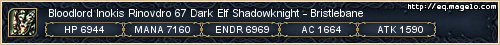
|

|

|
 09-12-2007, 08:39 PM
09-12-2007, 08:39 PM
|
#3
|
|
Premium Member
Join Date: Mar 2004
Posts: 107
|
Yes that /loadskin and not keeping your settings hosed my UI on my laptop.
I had to get the ini files from my main machine and copy them to the EQ directory
Minalcar
|

|

|
 09-13-2007, 01:00 AM
09-13-2007, 01:00 AM
|
#4
|
|
A Weathered Clockwork
Join Date: Aug 2006
Posts: 313
|
SKlug says in his post that he's hoping the changes make it live next week, so shouldn't be long.
And yes, /loadskin without keeping your settings will move things all over the place, SKlug cautions about that. It loads the positions from the XML, but very few people will have added positions to the XML files, so you're likely to get things everywhere.
I mentioned /loadskin because if a UI developer could use that knowledge to put the positions in the XML files and then give people a really easy way to add the UI, without having to mess around with ini files.
|

|

|
 09-13-2007, 03:27 AM
09-13-2007, 03:27 AM
|
#5
|
|
Pale Scrawny Guy
Join Date: Sep 2003
Server: Bristlebane // Erollisi Marr
Posts: 920
|
Quote:
|
Originally Posted by myxiplx
SKlug says in his post that he's hoping the changes make it live next week, so shouldn't be long.
And yes, /loadskin without keeping your settings will move things all over the place, SKlug cautions about that. It loads the positions from the XML, but very few people will have added positions to the XML files, so you're likely to get things everywhere.
I mentioned /loadskin because if a UI developer could use that knowledge to put the positions in the XML files and then give people a really easy way to add the UI, without having to mess around with ini files.
|
Knowing the xml will take precedence, itll be nice for fixed width uis to set everything up. |

|

|
 09-13-2007, 03:49 AM
09-13-2007, 03:49 AM
|
#6
|
|
A Weathered Clockwork
Join Date: Aug 2006
Posts: 313
|

No, XML will only take precidence if you untick the option to save your layout, or if you have no layout saved for a particular resolution.
So yes, it's handy for UI designers to add XML positions just in case, but the best thing to do is to make use of /copylayout. I've just added a big reply to the SoE thread if you want to see what I think, but the gist of it is: - If you set positions in the XML they are for one resolution only. With users being able to size the window how they like, it's impossible for a developer to guess what's best for a user.
- /copylayout however lets a developer ship support for as many resolutions as they want, and users can easily try a few out and see which layout suits their screen best.
- /copylayout also covers the occasions where your .ini file has no positions saved for your current resolution. If you find your windows are all over the place, no problem: just do a /copylayout and grab positions from a resolution that you know works.
That one command solves a huge number of problems. All UI designers need to do is ship a .ini file, and any time window positions get messed up it's (hopefully) going to be a piece of cake to fix.
And what I've just realised is the /copylayout command is SKlug's way of letting us fix the UI's for everyone who's layout got messed up.
Myx |

|

|
 Posting Rules
Posting Rules
|
You may not post new threads
You may not post replies
You may not post attachments
You may not edit your posts
HTML code is Off
|
|
|
|
