Hi, I'm having a little visual error with some of the windows in the UI. I don't use the full set (as inventory and a few other UIs are not compatible or just plain crashes it and revert the entire UI to default), just certain windows. The problem I'm having currently is that the top right corner of the windows don't show up.
Example:
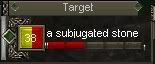
Notice that the top right corner isn't showing. I'm not entirely sure how the .tga files are used to show the graphics in the window, so can anyone give me some pointers about it? I'm not sure what to modify to get it to show up.
Which brings me to my other question. Is it possible to modify the target window UI to show HoTT, using the graphics in the .tga files? For example, show that colored HP indicator gem and border twice? One on top of the other.
