 12-07-2003, 03:47 PM
12-07-2003, 03:47 PM
|
#1
|
|
A Predatory Creeper
Join Date: Feb 2003
Server: Ayonae Ro
Posts: 293
|
 Graphics editor
Graphics editor
Hello. I am looin for a free graphics editor that can do all of the nessicary fuctions named in the tutorial. Any help is wounderful. TY in advance
|

|

|
 12-11-2003, 02:54 PM
12-11-2003, 02:54 PM
|
#2
|
|
Pale Scrawny Guy
Join Date: Sep 2003
Server: Bristlebane // Erollisi Marr
Posts: 920
|
|

|

|
 12-11-2003, 04:31 PM
12-11-2003, 04:31 PM
|
#3
|
|
A Predatory Creeper
Join Date: Feb 2003
Server: Ayonae Ro
Posts: 293
|
 AHHH
AHHH
I tried it but it is way to confusing it tok me a half hour just to find the windows dl and then i spent an hour trying to find out how to draw in it. thanks for the option but i think i will just go dl psp or somthin 
__________________

~~~~~~~~~~~~~~~~~~~~~~~~~~~~~~~~~

~~~~~~~~~~~~~~~~~~~~~~~~~~~~~~~~~
“Despite everything, I believe that people are really good at heart.”
Anne Frank
|

|

|
 02-13-2004, 10:55 PM
02-13-2004, 10:55 PM
|
#4
|
|
A Treant
Join Date: Jan 2003
Posts: 27
|
AGREE! I may be dumber than the average EverQuest-er but I took an hour trying to figure out how to download and run Gimp. Any other editors that I could download or an easier "How To" on installing and running Gimp? Learning curve on that is just too high for me.
|

|

|
 02-13-2004, 11:50 PM
02-13-2004, 11:50 PM
|
#5
|
|
Credendo Vides
Join Date: Jul 2002
Posts: 3,866
|
The GIMP made me crazy trying to figure it out. It is not user friendly. PaintShoPro 8.0 has a free trial version you can download and use for a while (30 days? 60 days? something like that).
__________________
"My friends, love is better than anger. Hope is better than fear. Optimism is better than despair. So let us
be loving, hopeful and optimistic. And we’ll change the world."
Co-Founder & Admin: MMOUI
FaceBook Profile, Page, Group
Avatar Image by RafM
|

|

|
 02-16-2004, 11:45 PM
02-16-2004, 11:45 PM
|
#6
|
|
Enhanced Imperial Golem
Join Date: Sep 2002
Posts: 210
|
I like using stuff that's actually free ( assuming I'm not buying it ) and I usually love the GNU stuff. But the GIMP has baffled me. I know it can handle Alpha channels, but for the life of me I can't figure out how to create them.
If anyone else has used it, and can create an EQ UI image from scratch, including the alpha channel, I'd love some help with it!
|

|

|
 02-19-2004, 07:13 PM
02-19-2004, 07:13 PM
|
#7
|
|
Enhanced Imperial Golem
Join Date: Sep 2002
Posts: 210
|
/bump
Really, I'm baffled.  |

|

|
 02-19-2004, 07:27 PM
02-19-2004, 07:27 PM
|
#8
|
|
Credendo Vides
Join Date: Jul 2002
Posts: 3,866
|
Can't tell you a darn thing about GIMP, sorry. =/ Program just confused the heck out of me and I gave up on it.
To be honest, I'd suggest snagging the 30-day free trial of PaintShopPro, then if you decide you want to keep using it, the program is >$100 US to purchase, from what I understand. That's what I'd do, anyway.  |

|

|
 02-19-2004, 07:51 PM
02-19-2004, 07:51 PM
|
#9
|
|
Pale Scrawny Guy
Join Date: Sep 2003
Server: Bristlebane // Erollisi Marr
Posts: 920
|
I use gimp in conjunction with another graphics editor. I use Gimp for what i can't do with my main editor. I'm no graphics genious by far, but I have found Gimp to be most useful with the UI stuff. I have no problems using it.
__________________
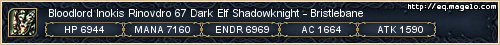
|

|

|
 02-19-2004, 11:34 PM
02-19-2004, 11:34 PM
|
#10
|
|
Featured Artist
Join Date: Aug 2002
Server: Brell Serilis
Posts: 151
|

Ulead Photoimpact XL
For working with scanned or digital photographs, post processing 3D renderings, web graphics, vector and rasterized objects, .jpg's, .gif's and the kitchen sink, I strongly recommend Ulead Photoimpact. (USD $89.95)
Get the trial here:
http://www.ulead.com/pi/runme.htm
Jasc Paintshop(tm) Pro 8.0
For the budget-minded digital artist, and those working extensively with .tga files -- that want Adobe Photoshops layers without breaking the bank, including ease-of-use at the slight expense of tool depth, then I recommend Jasc Paintshop Pro 8.0. (USD $79 download or $87 boxed)
Get the trial here:
http://www.jasc.com/products/paintshoppro/?
The Gimp
Not a bad paint program really, but not exactly user-friendly either, get it only if you think LInUx rul3z (a joke), and if you don't want or have a buck to spare, also it is suppose to get a new interface, this might help it a bit. (USD Free! for your continued interest regardless of its name)
Get it here:
http://www.gimp.org/download.html
Adobe Photoshop CS
For professional image editing devoid of budget-minded spending, and if Santa drives through your neighborhood in a Roles Royce Phantom with a 24k gold reindeer hood ornament, then I recommend Adobe Photoshop CS. (USD $649.00)
Get the trial here:
http://www.adobe.com/support/downlo...latform=Windows
I used Ulead Photoimpact with my G2 icons, and all of my interface graphics as a post-render processing tool, Photoimpact is a very low-cost yet elegant image editing solution, it works with objects and implements selections instead of an alpha layer in .tga files, making it only slightly more difficult working with EQ's .tga files, but once you know the process it's a snap, there are trial versions for all of the mentioned software (above), so shop around and try before you buy. 
Last edited by Thomus : 02-19-2004 at 11:41 PM.
|

|

|
 02-20-2004, 12:08 AM
02-20-2004, 12:08 AM
|
#11
|
|
Enhanced Imperial Golem
Join Date: Sep 2002
Posts: 210
|
I'm using PaintShopPro right now, I have been for awhile. But lately it's been acting up, and giving me problems saving Alpha channels... I'm ending up saving and re-saving the same file until it finally saves correctly, and it's a HUGE pain in the butt. I'm not sure if something changed in the way EQ sees Targa file formats or my copy of PSP is corrupted or what... but I was looking around for something new to install and The GIMP seemed like a decent enough solution. Just can't figure out how to create an alpha channel from scratch.
/sigh
Oh well... off to reinstall PSP again and hope that fixes it...
|

|

|
 02-20-2004, 01:31 AM
02-20-2004, 01:31 AM
|
#12
|
|
Featured Artist
Join Date: Aug 2002
Server: Brell Serilis
Posts: 151
|
Actually, making an alpha channel is simple, just select everything 'outside of the object' you want to be displayed (such as using a magic wand with a 0-22 similarity, then invert it so that only the object itself is selected, then save. (hope that made sense).
|

|

|
 02-20-2004, 03:01 AM
02-20-2004, 03:01 AM
|
#13
|
|
Pale Scrawny Guy
Join Date: Sep 2003
Server: Bristlebane // Erollisi Marr
Posts: 920
|
In gimp, select contigious area tool.
Select the area you want to add the alpha channel in.
Right click on the image to bring up the toolbar.
Select the image menu.
Then alpha.
Then create alpha channel.
right click again.
Go through to alpha only this time select alpha threshold and set it to 255.
You can also paint over the area you desire with an opacity % of that which you desire, which will give you the partial transparency effect.
|

|

|
 02-20-2004, 08:26 AM
02-20-2004, 08:26 AM
|
#14
|
|
A Snow Griffin
Join Date: Aug 2002
Posts: 55
|
Been using Paintshop Pro (7) for a long time now. Its a good price for a good progrm.
Never had it suddenly change its saving behaviour.
|

|

|
 04-21-2004, 05:29 PM
04-21-2004, 05:29 PM
|
#15
|
|
A Predatory Creeper
Join Date: Feb 2003
Server: Ayonae Ro
Posts: 293
|
Well i chose PSP8 and liked it.
THen i told my mom i wanted to buy it but she said "NO!!!! Your Aunt has a full copy of it ."
so i got the full version for free( my aunt payed the full price)
i like it its nice, but its really hard to draw images with a mouse, says my brother, so i just have him draw them on paper and i scann them into comp and use PSP to do all the moveing around
|

|

|
 Posting Rules
Posting Rules
|
You may not post new threads
You may not post replies
You may not post attachments
You may not edit your posts
HTML code is Off
|
|
|
|
