 08-24-2022, 03:45 AM
08-24-2022, 03:45 AM
|
#16
|
|
A Treant
Join Date: Jun 2017
Posts: 28
|
 Buff bars
Buff bars
Is it possible for the aggro meter bar to show the name of the Mobs target instead of the Mobs name? Considering you already have it targeted to even have the meter.
I found a 10 slot song buff bar and a 15 slot buff bar and modded them to match , still needs some positioning work, but not bad.
I changed the actions bar to have all 8 inventory slots and main, secondary and range slots, was already done by someone else but the eq types were all wrong , so i fixed those.
Image
I also went thru the thread and took out the images in favor of share links , too hard to read the other way!
Also thanks again for the work put into this.
Last edited by Draca : 08-24-2022 at 04:48 AM.
Reason: smaller image
|

|

|
 08-24-2022, 02:30 PM
08-24-2022, 02:30 PM
|
#17
|
|
A Predatory Creeper
Join Date: Dec 2002
Server: Bertoxxulous
Posts: 251
|

Thanks for trying to find that casting window, I appreciate it even though you couldn't find it. I know that part is just a matter of playing with it to map the underlying rules so I'll get there eventually. For now moving on from it and will re-approach it again later with a fresh mindset. I can at least use what I learned for stuff like the buff bars since they don't need any anchored elements near the end caps.
-----------------------------
Name of mob's target? As in target's target? That's already in the target window. Top bar is your target, bottom is the target's target. The little green bar on the target (top red gauge) is agro. That's why that percent sign lingers with no target, a bug the EQ devs just can't comprehend after many in the EQInterface community tried to explain to them why this is broken behavior. When I do get to refining that window to not be so hacky (like the target's buffs, I don't like that but it works for now), I'll probably bake the percent sign into the gauge graphic just to have it disappear when no target's target is present.
Now if your talking about "most hated", that is one I'm still playing with finding a good placement. I really need to redo that target window sometime, the whole target buff thing is clearly a dirty hack to get it on screen for now.
__________________
  "Computers are like Air Conditioners, they stop working properly when you open Windows."
"Computers are like Air Conditioners, they stop working properly when you open Windows." |

|

|
 08-24-2022, 11:08 PM
08-24-2022, 11:08 PM
|
#18
|
|
A Predatory Creeper
Join Date: Dec 2002
Server: Bertoxxulous
Posts: 251
|

Note that I said little green bar, it's actually yellow, forgot I changed from green to yellow since I use green for pet hp elsewhere. The agro percent I do have on the extended target window, on the left of the gauge under the name. Forgot I put it there since that's the shaded part of the gauge graphic so a it darker red than the rest.
Think my next two windows will be quest overlay and combat abilities. The quest overlay currently cuts off any double digit numbers. Like 8/20 would read 8/2. I'm going to redo it to use the outline effect if I can get away with it, otherwise just adjust it so the text will fit correctly. Combat ability I'll be doing like the spell bar, kind of thinking a right and left hand version, maybe one of each to offer choice. Hoping I can break that text tinting it does when an ability has an active countdown, Not a bad look, just the text on those tab things, used the spell bar like that for a few years in the past before I felt comfortable shotgunning ideas at the game.
|

|

|
 08-25-2022, 03:15 AM
08-25-2022, 03:15 AM
|
#19
|
|
A Treant
Join Date: Jun 2017
Posts: 28
|
I was today years old when i figured out i could extend my eq screen 1/4 the way onto my second monitor an use view port to keep the visuals on the first screen , giving me empty real estate for the map , loot window and other thing heh.
|

|

|
 08-25-2022, 03:38 AM
08-25-2022, 03:38 AM
|
#20
|
|
A Treant
Join Date: Jun 2017
Posts: 28
|
I totally missed there was a built in aggro meter on the target guage , i can turn this other one off now heh
|

|

|
 08-25-2022, 06:28 AM
08-25-2022, 06:28 AM
|
#21
|
|
A Predatory Creeper
Join Date: Dec 2002
Server: Bertoxxulous
Posts: 251
|
Quote:
|
Originally Posted by Draca
I was today years old when i figured out i could extend my eq screen 1/4 the way onto my second monitor an use view port to keep the visuals on the first screen , giving me empty real estate for the map , loot window and other thing heh.
|
Ha, you can do that with more than just EQ. Check out /viewport, can stretch your window out onto another monitor then /viewport to the size of the main monitor to have a black background on that second monitor. |

|

|
 08-25-2022, 01:29 PM
08-25-2022, 01:29 PM
|
#22
|
|
A Treant
Join Date: Jun 2017
Posts: 28
|

How do you go about lowering where the buffs start in this window?
Trying to lower them so they fit within the Rounded border instead of the Inner border.
Code:
<?xml version="1.0" encoding="us-ascii"?>
<XML ID="EQInterfaceDefinitionLanguage">
<Schema xmlns="EverQuestData" xmlns:dt="EverQuestDataTypes" />
<Button item="BW_Player_Buff_Template">
<ScreenID>Player_Buff_Template</ScreenID>
<RelativePosition>true</RelativePosition>
<Size>
<CX>170</CX>
<CY>15</CY>
</Size>
<Template>BDT_PlayerBuff</Template>
<DecalOffset>
<X>0</X>
<Y>0</Y>
</DecalOffset>
<DecalSize>
<CX>15</CX>
<CY>15</CY>
</DecalSize>
</Button>
<TileLayoutBox item="BW_Buttons">
<ScreenID>Buff_Buttons</ScreenID>
<RelativePosition>true</RelativePosition>
<AutoStretch>true</AutoStretch>
<TopAnchorOffset>1</TopAnchorOffset>
<LeftAnchorOffset>1</LeftAnchorOffset>
<RightAnchorOffset>1</RightAnchorOffset>
<BottomAnchorOffset>1</BottomAnchorOffset>
<BottomAnchorToTop>false</BottomAnchorToTop>
<RightAnchorToLeft>false</RightAnchorToLeft>
<Style_Transparent>true</Style_Transparent>
<Spacing>0</Spacing>
<SecondarySpacing>0</SecondarySpacing>
<HorizontalFirst>true</HorizontalFirst>
<AnchorToTop>true</AnchorToTop>
<AnchorToLeft>true</AnchorToLeft>
<FirstPieceTemplate>true</FirstPieceTemplate>
<SnapToChildren>true</SnapToChildren>
<Style_Sizable>false</Style_Sizable>
<Pieces>BW_Player_Buff_Template</Pieces>
</TileLayoutBox>
<Label item="BW_Buff0_Place">
<ScreenID>Buff0Place</ScreenID>
<RelativePosition>true</RelativePosition>
<Font>2</Font>
<Size>
<CX>170</CX>
<CY>15</CY>
</Size>
<Text>1</Text>
<NoWrap>true</NoWrap>
<Style_Tooltip>false</Style_Tooltip>
<AlignLeft>true</AlignLeft>
</Label>
<Label item="BW_Buff1_Place">
<ScreenID>Buff1Place</ScreenID>
<RelativePosition>true</RelativePosition>
<Font>2</Font>
<Text>2</Text>
<Style_Tooltip>false</Style_Tooltip>
</Label>
<Label item="BW_Buff2_Place">
<ScreenID>Buff2Place</ScreenID>
<RelativePosition>true</RelativePosition>
<Font>2</Font>
<Text>3</Text>
<Style_Tooltip>false</Style_Tooltip>
</Label>
<Label item="BW_Buff3_Place">
<ScreenID>Buff3Place</ScreenID>
<RelativePosition>true</RelativePosition>
<Font>2</Font>
<Text>4</Text>
<Style_Tooltip>false</Style_Tooltip>
</Label>
<Label item="BW_Buff4_Place">
<ScreenID>Buff4Place</ScreenID>
<RelativePosition>true</RelativePosition>
<Font>2</Font>
<Text>5</Text>
<Style_Tooltip>false</Style_Tooltip>
</Label>
<Label item="BW_Buff5_Place">
<ScreenID>Buff5Place</ScreenID>
<RelativePosition>true</RelativePosition>
<Font>2</Font>
<Text>6</Text>
<Style_Tooltip>false</Style_Tooltip>
</Label>
<Label item="BW_Buff6_Place">
<ScreenID>Buff6Place</ScreenID>
<RelativePosition>true</RelativePosition>
<Font>2</Font>
<Text>7</Text>
<Style_Tooltip>false</Style_Tooltip>
</Label>
<Label item="BW_Buff7_Place">
<ScreenID>Buff7Place</ScreenID>
<RelativePosition>true</RelativePosition>
<Font>2</Font>
<Text>8</Text>
<Style_Tooltip>false</Style_Tooltip>
</Label>
<Label item="BW_Buff8_Place">
<ScreenID>Buff8Place</ScreenID>
<RelativePosition>true</RelativePosition>
<Font>2</Font>
<Text>9</Text>
<Style_Tooltip>false</Style_Tooltip>
</Label>
<Label item="BW_Buff9_Place">
<ScreenID>Buff9Place</ScreenID>
<RelativePosition>true</RelativePosition>
<Font>2</Font>
<Text>10</Text>
<Style_Tooltip>false</Style_Tooltip>
</Label>
<Label item="BW_Buff10_Place">
<ScreenID>Buff10Place</ScreenID>
<RelativePosition>true</RelativePosition>
<Font>2</Font>
<Text>11</Text>
<Style_Tooltip>false</Style_Tooltip>
</Label>
<Label item="BW_Buff11_Place">
<ScreenID>Buff11Place</ScreenID>
<RelativePosition>true</RelativePosition>
<Font>2</Font>
<Text>12</Text>
<Style_Tooltip>false</Style_Tooltip>
</Label>
<Label item="BW_Buff12_Place">
<ScreenID>Buff12Place</ScreenID>
<RelativePosition>true</RelativePosition>
<Font>2</Font>
<Text>13</Text>
<Style_Tooltip>false</Style_Tooltip>
</Label>
<Label item="BW_Buff13_Place">
<ScreenID>Buff13Place</ScreenID>
<RelativePosition>true</RelativePosition>
<Font>2</Font>
<Text>14</Text>
<Style_Tooltip>false</Style_Tooltip>
</Label>
<Label item="BW_Buff14_Place">
<ScreenID>Buff14Place</ScreenID>
<RelativePosition>true</RelativePosition>
<Font>2</Font>
<Text>15</Text>
<Style_Tooltip>false</Style_Tooltip>
</Label>
<TileLayoutBox item="BW_Places">
<RelativePosition>true</RelativePosition>
<AutoStretch>true</AutoStretch>
<TopAnchorOffset>1</TopAnchorOffset>
<LeftAnchorOffset>1</LeftAnchorOffset>
<RightAnchorOffset>1</RightAnchorOffset>
<BottomAnchorOffset>1</BottomAnchorOffset>
<BottomAnchorToTop>false</BottomAnchorToTop>
<RightAnchorToLeft>false</RightAnchorToLeft>
<Style_Transparent>true</Style_Transparent>
<Spacing>0</Spacing>
<SecondarySpacing>0</SecondarySpacing>
<HorizontalFirst>true</HorizontalFirst>
<AnchorToTop>true</AnchorToTop>
<AnchorToLeft>true</AnchorToLeft>
<FirstPieceTemplate>true</FirstPieceTemplate>
<SnapToChildren>true</SnapToChildren>
<Style_Sizable>false</Style_Sizable>
<Style_Tooltip>false</Style_Tooltip>
<Pieces>BW_Buff0_Place</Pieces>
<Pieces>BW_Buff1_Place</Pieces>
<Pieces>BW_Buff2_Place</Pieces>
<Pieces>BW_Buff3_Place</Pieces>
<Pieces>BW_Buff4_Place</Pieces>
<Pieces>BW_Buff5_Place</Pieces>
<Pieces>BW_Buff6_Place</Pieces>
<Pieces>BW_Buff7_Place</Pieces>
<Pieces>BW_Buff8_Place</Pieces>
<Pieces>BW_Buff9_Place</Pieces>
<Pieces>BW_Buff10_Place</Pieces>
<Pieces>BW_Buff11_Place</Pieces>
<Pieces>BW_Buff12_Place</Pieces>
<Pieces>BW_Buff13_Place</Pieces>
<Pieces>BW_Buff14_Place</Pieces>
</TileLayoutBox>
<Label item="BW_Buff_FrontSpacer">
<ScreenID>BuffFrontSpacer</ScreenID>
<RelativePosition>true</RelativePosition>
<Font>2</Font>
<Location>
<X>0</X>
<Y>2</Y>
</Location>
<Size>
<CX>12</CX>
<CY>16</CY>
</Size>
<Style_Tooltip>false</Style_Tooltip>
</Label>
<Label item="BW_Buff_BackSpacer">
<ScreenID>BuffBackSpacer</ScreenID>
<RelativePosition>true</RelativePosition>
<Font>2</Font>
<Location>
<X>151</X>
<Y>2</Y>
</Location>
<Size>
<CX>15</CX>
<CY>16</CY>
</Size>
<Style_Tooltip>false</Style_Tooltip>
</Label>
<Label item="BW_Buff0_Label">
<ScreenID>Buff0Label</ScreenID>
<RelativePosition>true</RelativePosition>
<Font>2</Font>
<Location>
<X>16</X>
<Y>2</Y>
</Location>
<Size>
<CX>135</CX>
<CY>15</CY>
</Size>
<EQType>500</EQType>
<NoWrap>true</NoWrap>
<Style_Tooltip>false</Style_Tooltip>
</Label>
<Screen item="BW_00_Screen">
<Size>
<CX>170</CX>
<CY>15</CY>
</Size>
<Pieces>BW_Buff_FrontSpacer</Pieces>
<Pieces>BW_Buff0_Label</Pieces>
<Pieces>BW_Buff_BackSpacer</Pieces>
</Screen>
<Label item="BW_Buff1_Label">
<ScreenID>Buff1Label</ScreenID>
<RelativePosition>true</RelativePosition>
<Font>2</Font>
<Location>
<X>16</X>
<Y>2</Y>
</Location>
<Size>
<CX>135</CX>
<CY>15</CY>
</Size>
<EQType>501</EQType>
<NoWrap>true</NoWrap>
<Style_Tooltip>false</Style_Tooltip>
</Label>
<Screen item="BW_01_Screen">
<Size>
<CX>170</CX>
<CY>15</CY>
</Size>
<Pieces>BW_Buff_FrontSpacer</Pieces>
<Pieces>BW_Buff1_Label</Pieces>
<Pieces>BW_Buff_BackSpacer</Pieces>
</Screen>
<Label item="BW_Buff2_Label">
<ScreenID>Buff2Label</ScreenID>
<RelativePosition>true</RelativePosition>
<Font>2</Font>
<Location>
<X>16</X>
<Y>2</Y>
</Location>
<Size>
<CX>135</CX>
<CY>15</CY>
</Size>
<EQType>502</EQType>
<NoWrap>true</NoWrap>
<Style_Tooltip>false</Style_Tooltip>
</Label>
<Screen item="BW_02_Screen">
<Size>
<CX>170</CX>
<CY>15</CY>
</Size>
<Pieces>BW_Buff_FrontSpacer</Pieces>
<Pieces>BW_Buff2_Label</Pieces>
<Pieces>BW_Buff_BackSpacer</Pieces>
</Screen>
<Label item="BW_Buff3_Label">
<ScreenID>Buff3Label</ScreenID>
<RelativePosition>true</RelativePosition>
<Font>2</Font>
<Location>
<X>16</X>
<Y>2</Y>
</Location>
<Size>
<CX>135</CX>
<CY>15</CY>
</Size>
<EQType>503</EQType>
<NoWrap>true</NoWrap>
<Style_Tooltip>false</Style_Tooltip>
</Label>
<Screen item="BW_03_Screen">
<Size>
<CX>170</CX>
<CY>15</CY>
</Size>
<Pieces>BW_Buff_FrontSpacer</Pieces>
<Pieces>BW_Buff3_Label</Pieces>
<Pieces>BW_Buff_BackSpacer</Pieces>
</Screen>
<Label item="BW_Buff4_Label">
<ScreenID>Buff4Label</ScreenID>
<RelativePosition>true</RelativePosition>
<Font>2</Font>
<Location>
<X>16</X>
<Y>2</Y>
</Location>
<Size>
<CX>135</CX>
<CY>15</CY>
</Size>
<EQType>504</EQType>
<NoWrap>true</NoWrap>
<Style_Tooltip>false</Style_Tooltip>
</Label>
<Screen item="BW_04_Screen">
<Size>
<CX>170</CX>
<CY>15</CY>
</Size>
<Pieces>BW_Buff_FrontSpacer</Pieces>
<Pieces>BW_Buff4_Label</Pieces>
<Pieces>BW_Buff_BackSpacer</Pieces>
</Screen>
<Label item="BW_Buff5_Label">
<ScreenID>Buff5Label</ScreenID>
<RelativePosition>true</RelativePosition>
<Font>2</Font>
<Location>
<X>16</X>
<Y>2</Y>
</Location>
<Size>
<CX>135</CX>
<CY>15</CY>
</Size>
<EQType>505</EQType>
<NoWrap>true</NoWrap>
<Style_Tooltip>false</Style_Tooltip>
</Label>
<Screen item="BW_05_Screen">
<Size>
<CX>170</CX>
<CY>15</CY>
</Size>
<Pieces>BW_Buff_FrontSpacer</Pieces>
<Pieces>BW_Buff5_Label</Pieces>
<Pieces>BW_Buff_BackSpacer</Pieces>
</Screen>
<Label item="BW_Buff6_Label">
<ScreenID>Buff6Label</ScreenID>
<RelativePosition>true</RelativePosition>
<Font>2</Font>
<Location>
<X>16</X>
<Y>2</Y>
</Location>
<Size>
<CX>135</CX>
<CY>15</CY>
</Size>
<EQType>506</EQType>
<NoWrap>true</NoWrap>
<Style_Tooltip>false</Style_Tooltip>
</Label>
<Screen item="BW_06_Screen">
<Size>
<CX>170</CX>
<CY>15</CY>
</Size>
<Pieces>BW_Buff_FrontSpacer</Pieces>
<Pieces>BW_Buff6_Label</Pieces>
<Pieces>BW_Buff_BackSpacer</Pieces>
</Screen>
<Label item="BW_Buff7_Label">
<ScreenID>Buff7Label</ScreenID>
<RelativePosition>true</RelativePosition>
<Font>2</Font>
<Location>
<X>16</X>
<Y>2</Y>
</Location>
<Size>
<CX>135</CX>
<CY>15</CY>
</Size>
<EQType>507</EQType>
<NoWrap>true</NoWrap>
<Style_Tooltip>false</Style_Tooltip>
</Label>
<Screen item="BW_07_Screen">
<Size>
<CX>170</CX>
<CY>15</CY>
</Size>
<Pieces>BW_Buff_FrontSpacer</Pieces>
<Pieces>BW_Buff7_Label</Pieces>
<Pieces>BW_Buff_BackSpacer</Pieces>
</Screen>
<Label item="BW_Buff8_Label">
<ScreenID>Buff8Label</ScreenID>
<RelativePosition>true</RelativePosition>
<Font>2</Font>
<Location>
<X>16</X>
<Y>2</Y>
</Location>
<Size>
<CX>135</CX>
<CY>15</CY>
</Size>
<EQType>508</EQType>
<NoWrap>true</NoWrap>
<Style_Tooltip>false</Style_Tooltip>
</Label>
<Screen item="BW_08_Screen">
<Size>
<CX>170</CX>
<CY>15</CY>
</Size>
<Pieces>BW_Buff_FrontSpacer</Pieces>
<Pieces>BW_Buff8_Label</Pieces>
<Pieces>BW_Buff_BackSpacer</Pieces>
</Screen>
<Label item="BW_Buff9_Label">
<ScreenID>Buff9Label</ScreenID>
<RelativePosition>true</RelativePosition>
<Font>2</Font>
<Location>
<X>16</X>
<Y>2</Y>
</Location>
<Size>
<CX>135</CX>
<CY>15</CY>
</Size>
<EQType>509</EQType>
<NoWrap>true</NoWrap>
<Style_Tooltip>false</Style_Tooltip>
</Label>
<Screen item="BW_09_Screen">
<Size>
<CX>170</CX>
<CY>15</CY>
</Size>
<Pieces>BW_Buff_FrontSpacer</Pieces>
<Pieces>BW_Buff9_Label</Pieces>
<Pieces>BW_Buff_BackSpacer</Pieces>
</Screen>
<Label item="BW_Buff10_Label">
<ScreenID>Buff10Label</ScreenID>
<RelativePosition>true</RelativePosition>
<Font>2</Font>
<Location>
<X>16</X>
<Y>2</Y>
</Location>
<Size>
<CX>135</CX>
<CY>15</CY>
</Size>
<EQType>510</EQType>
<NoWrap>true</NoWrap>
<Style_Tooltip>false</Style_Tooltip>
</Label>
<Screen item="BW_10_Screen">
<Size>
<CX>170</CX>
<CY>15</CY>
</Size>
<Pieces>BW_Buff_FrontSpacer</Pieces>
<Pieces>BW_Buff10_Label</Pieces>
<Pieces>BW_Buff_BackSpacer</Pieces>
</Screen>
<Label item="BW_Buff11_Label">
<ScreenID>Buff11Label</ScreenID>
<RelativePosition>true</RelativePosition>
<Font>2</Font>
<Location>
<X>16</X>
<Y>2</Y>
</Location>
<Size>
<CX>135</CX>
<CY>15</CY>
</Size>
<EQType>511</EQType>
<NoWrap>true</NoWrap>
<Style_Tooltip>false</Style_Tooltip>
</Label>
<Screen item="BW_11_Screen">
<Size>
<CX>170</CX>
<CY>15</CY>
</Size>
<Pieces>BW_Buff_FrontSpacer</Pieces>
<Pieces>BW_Buff11_Label</Pieces>
<Pieces>BW_Buff_BackSpacer</Pieces>
</Screen>
<Label item="BW_Buff12_Label">
<ScreenID>Buff12Label</ScreenID>
<RelativePosition>true</RelativePosition>
<Font>2</Font>
<Location>
<X>16</X>
<Y>2</Y>
</Location>
<Size>
<CX>135</CX>
<CY>15</CY>
</Size>
<EQType>512</EQType>
<NoWrap>true</NoWrap>
<Style_Tooltip>false</Style_Tooltip>
</Label>
<Screen item="BW_12_Screen">
<Size>
<CX>170</CX>
<CY>15</CY>
</Size>
<Pieces>BW_Buff_FrontSpacer</Pieces>
<Pieces>BW_Buff12_Label</Pieces>
<Pieces>BW_Buff_BackSpacer</Pieces>
</Screen>
<Label item="BW_Buff13_Label">
<ScreenID>Buff13Label</ScreenID>
<RelativePosition>true</RelativePosition>
<Font>2</Font>
<Location>
<X>16</X>
<Y>2</Y>
</Location>
<Size>
<CX>135</CX>
<CY>15</CY>
</Size>
<EQType>513</EQType>
<NoWrap>true</NoWrap>
<Style_Tooltip>false</Style_Tooltip>
</Label>
<Screen item="BW_13_Screen">
<Size>
<CX>170</CX>
<CY>15</CY>
</Size>
<Pieces>BW_Buff_FrontSpacer</Pieces>
<Pieces>BW_Buff13_Label</Pieces>
<Pieces>BW_Buff_BackSpacer</Pieces>
</Screen>
<Label item="BW_Buff14_Label">
<ScreenID>Buff14Label</ScreenID>
<RelativePosition>true</RelativePosition>
<Font>2</Font>
<Location>
<X>16</X>
<Y>2</Y>
</Location>
<Size>
<CX>135</CX>
<CY>15</CY>
</Size>
<EQType>514</EQType>
<NoWrap>true</NoWrap>
<Style_Tooltip>false</Style_Tooltip>
</Label>
<Screen item="BW_14_Screen">
<Size>
<CX>170</CX>
<CY>15</CY>
</Size>
<Pieces>BW_Buff_FrontSpacer</Pieces>
<Pieces>BW_Buff14_Label</Pieces>
<Pieces>BW_Buff_BackSpacer</Pieces>
</Screen>
<TileLayoutBox item="BW_Labels">
<RelativePosition>true</RelativePosition>
<AutoStretch>false</AutoStretch>
<TopAnchorOffset>1</TopAnchorOffset>
<LeftAnchorOffset>1</LeftAnchorOffset>
<RightAnchorOffset>1</RightAnchorOffset>
<BottomAnchorOffset>1</BottomAnchorOffset>
<BottomAnchorToTop>false</BottomAnchorToTop>
<RightAnchorToLeft>false</RightAnchorToLeft>
<Style_Transparent>true</Style_Transparent>
<Spacing>0</Spacing>
<SecondarySpacing>0</SecondarySpacing>
<HorizontalFirst>true</HorizontalFirst>
<AnchorToTop>true</AnchorToTop>
<AnchorToLeft>true</AnchorToLeft>
<FirstPieceTemplate>true</FirstPieceTemplate>
<SnapToChildren>true</SnapToChildren>
<Style_Sizable>false</Style_Sizable>
<Style_Tooltip>false</Style_Tooltip>
<Pieces>Screen:BW_00_Screen</Pieces>
<Pieces>Screen:BW_01_Screen</Pieces>
<Pieces>Screen:BW_02_Screen</Pieces>
<Pieces>Screen:BW_03_Screen</Pieces>
<Pieces>Screen:BW_04_Screen</Pieces>
<Pieces>Screen:BW_05_Screen</Pieces>
<Pieces>Screen:BW_06_Screen</Pieces>
<Pieces>Screen:BW_07_Screen</Pieces>
<Pieces>Screen:BW_08_Screen</Pieces>
<Pieces>Screen:BW_09_Screen</Pieces>
<Pieces>Screen:BW_10_Screen</Pieces>
<Pieces>Screen:BW_11_Screen</Pieces>
<Pieces>Screen:BW_12_Screen</Pieces>
<Pieces>Screen:BW_13_Screen</Pieces>
<Pieces>Screen:BW_14_Screen</Pieces>
</TileLayoutBox>
<LayoutStrategy item="BW_Snap_Both">
<Padding>0</Padding>
<ResizeHorizontal>false</ResizeHorizontal>
<ResizeVertical>false</ResizeVertical>
</LayoutStrategy>
<Screen item="BuffWindow">
<RelativePosition>false</RelativePosition>
<Font>2</Font>
<Location>
<X>415</X>
<Y>0</Y>
</Location>
<Size>
<CX>175</CX>
<CY>241</CY>
</Size>
<DrawTemplate>WDT_Def</DrawTemplate>
<Layout>BW_Snap_Both</Layout>
<Style_Transparent>true</Style_Transparent>
<Style_Titlebar>false</Style_Titlebar>
<Style_Closebox>true</Style_Closebox>
<Style_Minimizebox>false</Style_Minimizebox>
<Style_Border>true</Style_Border>
<Style_Sizable>false</Style_Sizable>
<Style_ClientMovable>true</Style_ClientMovable>
<Escapable>false</Escapable>
<Pieces>TileLayoutBox:BW_Places</Pieces>
<Pieces>TileLayoutBox:BW_Buttons</Pieces>
<Pieces>TileLayoutBox:BW_Labels</Pieces>
</Screen>
</XML>
|

|

|
 08-25-2022, 02:17 PM
08-25-2022, 02:17 PM
|
#23
|
|
A Treant
Join Date: Jun 2017
Posts: 28
|
 Bandolier Window
Bandolier Window
Here is a nice compact bandolier window with the Def border.
Originally from the Balfor UI here on the site.
Code:
<Screen item = "BandolierWnd">
<ScreenID>BandolierWnd</ScreenID>
<RelativePosition>false</RelativePosition>
<Location>
<X>204</X>
<Y>50</Y>
</Location>
<Size>
<CX>160</CX>
<CY>145</CY>
</Size>
<Style_VScroll>false</Style_VScroll>
<Style_HScroll>false</Style_HScroll>
<Style_Transparent>false</Style_Transparent>
<!--<TooltipReference/>-->
<DrawTemplate>WDT_Def</DrawTemplate>
<Style_Titlebar>false</Style_Titlebar>
<Style_SizableBorderTop>false</Style_SizableBorderTop>
<Style_Closebox>false</Style_Closebox>
<Style_Minimizebox>false</Style_Minimizebox>
<Style_Border>true</Style_Border>
<Style_Sizable>false</Style_Sizable>
<Pieces>BW_AddButton</Pieces>
<Pieces>BW_DeleteButton</Pieces>
<Pieces>BW_UseButton</Pieces>
<Pieces>BW_MakeHotkeyButton</Pieces>
<Pieces>BW_AutoSwapButton</Pieces>
<Pieces>BW_DisplayButton0</Pieces>
<Pieces>BW_DisplayButton1</Pieces>
<Pieces>BW_DisplayButton2</Pieces>
<Pieces>BW_DisplayButton3</Pieces>
<Pieces>BW_WeaponSetList</Pieces>
</Screen>
</XML>
|

|

|
 08-25-2022, 05:11 PM
08-25-2022, 05:11 PM
|
#24
|
|
A Treant
Join Date: Jun 2017
Posts: 28
|
Here is what im going for with the buffs, short duration buffs and the bandolier.
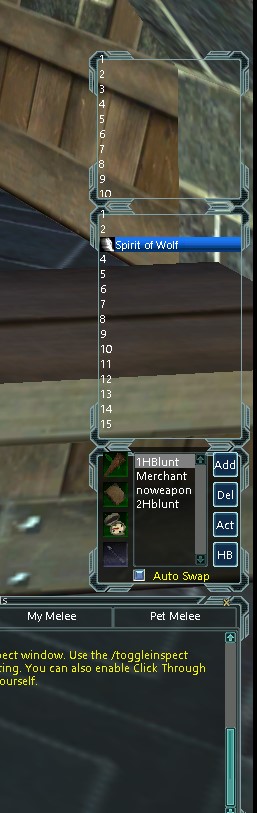
Last edited by Draca : 08-26-2022 at 08:02 AM.
|

|

|
 08-26-2022, 04:33 AM
08-26-2022, 04:33 AM
|
#25
|
|
A Predatory Creeper
Join Date: Dec 2002
Server: Bertoxxulous
Posts: 251
|

Huh, that's odd that it's doing that one to you. Normally what the game does is draw the TopLeft, Top, and TopRight border element then start everything starting from the top-right corner of the LeftTop element. I'm guessing the Layout stuff interferes with that.
I do have a silly hack in place that could be leveraged for that. DoomPda_Empty is a Ui2DAnimation with a single frame that is an empty pixel. Basically RGBA=0 or completely invisible. You can use that as a screen piece by means of StaticAnimation, which can stretch that pixel to whatever size you need. Not a clean solution so if Layout is doing any alpha testing on it's contained element it will notice and just discard it, that how I would code that if I was writing the EQUI code.
The border edge is 10 pixels tall, so CY=10 on that static animation would shove everything down by 10 pixels with that silly hack.
Everything just been slow going. Cleaned out my keyboard, a mechanical keyboard and resoldered some switches that were working loose. Didn't make sure I had oil on hand to oil them all up so been having to rely on mineral oil which only last a couple days before it runs out of the keys and pools up at the lowest point. Currently my truck is down and my girl been working as the only employee at her gas station, so haven't been able to get to the store to pick up some new oil. The Ctrl key in particular seem extra hungry for oil and it's one of my most used keys when coding anything.
Last edited by shillingworth : 08-26-2022 at 04:44 AM.
|

|

|
 08-26-2022, 06:41 AM
08-26-2022, 06:41 AM
|
#26
|
|
A Predatory Creeper
Join Date: Dec 2002
Server: Bertoxxulous
Posts: 251
|

Well tried a different oil I have around after verifying with the MSDS it wouldn't harm my keyboard at all, one of the compressor oils I have around which really is just mineral oil with a plastic-safe surfactant.
Took some more shots at the spell window and starting to develop an understanding of the layout stuff. Currently I have it in a state where it can squish the last gem to 0 height to visibly remove it and resize the window automatically. However it only works for the last element.
This is what I have now.
Spell0 (the template in my generator):
Code:
<LayoutVertical item="CSPW_Spell0Layout">
<ResizeHorizontal>true</ResizeHorizontal>
<ResizeVertical>true</ResizeVertical>
</LayoutVertical>
<Screen item="Spell0">
<Layout>CSPW_Spell0Layout</Layout>
<Size>
<CX>177</CX>
<CY>29</CY>
</Size>
<Pieces>CSPW_Spell0</Pieces>
<Pieces>Spell0LabelDisplay</Pieces>
</Screen>
Also added UseInLayoutVertical and Horizontal to false in the Spell0LabelDisplay LayoutBox.
The scene graph for this (the actual window part):
Code:
<LayoutVertical item="CSW_LayoutV">
<ResizeHorizontal>true</ResizeHorizontal>
<ResizeVertical>true</ResizeVertical>
</LayoutVertical>
<Screen item="CSPW_VerticalOrientationTemplate">
<ScreenID>CSPW_VerticalOrientationTemplate</ScreenID>
<RelativePosition>true</RelativePosition>
<AutoStretch>true</AutoStretch>
<TopAnchorOffset>0</TopAnchorOffset>
<BottomAnchorOffset>29</BottomAnchorOffset>
<LeftAnchorOffset>18</LeftAnchorOffset>
<RightAnchorOffset>0</RightAnchorOffset>
<TopAnchorToTop>true</TopAnchorToTop>
<BottomAnchorToTop>false</BottomAnchorToTop>
<LeftAnchorToLeft>true</LeftAnchorToLeft>
<RightAnchorToLeft>false</RightAnchorToLeft>
<MinHSize>198</MinHSize>
<MaxHSize>198</MaxHSize>
<MinVSize>261</MinVSize>
<MaxVSize>435</MaxVSize>
<UseInLayoutVertical>false</UseInLayoutVertical>
<UseInLayoutHorizontal>false</UseInLayoutHorizontal>
</Screen>
<TileLayoutBox item="CSPW_SpellGemLayout">
<ScreenID>CSPW_SpellGemLayout</ScreenID>
<Style_Transparent>true</Style_Transparent>
<Style_TransparentControl>true</Style_TransparentControl>
<Style_Sizable>false</Style_Sizable>
<HorizontalFirst>true</HorizontalFirst>
<FirstPieceTemplate>true</FirstPieceTemplate>
<SnapToChildren>true</SnapToChildren>
<AutoStretch>true</AutoStretch>
<BottomAnchorToTop>false</BottomAnchorToTop>
<RightAnchorToLeft>false</RightAnchorToLeft>
<Spacing>0</Spacing>
<SecondarySpacing>0</SecondarySpacing>
<Pieces>Screen:Spell1</Pieces>
<Pieces>Screen:Spell2</Pieces>
<Pieces>Screen:Spell3</Pieces>
<Pieces>Screen:Spell4</Pieces>
<Pieces>Screen:Spell5</Pieces>
<Pieces>Screen:Spell6</Pieces>
<Pieces>Screen:Spell7</Pieces>
<Pieces>Screen:Spell8</Pieces>
<Pieces>Screen:Spell9</Pieces>
<Pieces>Screen:Spell10</Pieces>
<Pieces>Screen:Spell11</Pieces>
<Pieces>Screen:Spell12</Pieces>
<Pieces>Screen:Spell13</Pieces>
</TileLayoutBox>
<Screen item="CastSpellWnd">
<TooltipReference>Allows you to cast your memorized spells</TooltipReference>
<DrawTemplate>WDT_IWnd_Outer</DrawTemplate>
<Layout>CSW_LayoutV</Layout>
<Style_Border>true</Style_Border>
<Style_Sizable>false</Style_Sizable>
<Style_Transparent>false</Style_Transparent>
<Style_Titlebar>false</Style_Titlebar>
<Style_Closebox>false</Style_Closebox>
<Style_Minimizebox>false</Style_Minimizebox>
<Style_ClientMovable>true</Style_ClientMovable>
<Location>
<X>0</X>
<Y>435</Y>
</Location>
<Size>
<CX>198</CX>
<CY>435</CY>
</Size>
<!--
CY = (1 + gem_count) * 29
8 gems = 261
9 gems = 290
10 gems = 319
11 gems = 348
12 gems = 377
13 gems = 406
14 gems = 435
-->
<Pieces>LayoutBox:IWnd_Template_Inner</Pieces>
<Pieces>TileLayoutBox:CSPW_SpellGemLayout</Pieces>
<Pieces>Screen:CSPW_VerticalOrientationTemplate</Pieces>
<Pieces>Screen:CSPW_VerticalOrientationBook</Pieces>
</Screen>
It's basically adapting the default UI's way of doing things. Seems like a weird indirect way of sizing the screen element from another screen element in order to squish yet another screen element. I'm all for using a cheap hack to get things running but this one gave me a genuine out loud WTF moment when I realized what they were doing. |

|

|
 08-26-2022, 07:46 AM
08-26-2022, 07:46 AM
|
#27
|
|
A Predatory Creeper
Join Date: Dec 2002
Server: Bertoxxulous
Posts: 251
|
I think I might be one of very few people to dual box a UI problem and win. Both character's cast windows are frome the same file, automatic layout thanks to figuring out how those things actually work. No more mucking with code to change spell bars. Would upload now but need to fix a couple small things like my eq button window now showing a scrollbar on the shaman. Simple fix but I'm beat after banging my head into that for so long.
A great many screen elements were harmed in the making of this one, shame they didn't drop any loot.
|

|

|
 08-26-2022, 08:03 AM
08-26-2022, 08:03 AM
|
#28
|
|
A Treant
Join Date: Jun 2017
Posts: 28
|
Quote:
|
Originally Posted by Draca
Here is what im going for with the buffs, short duration buffs and the bandolier.
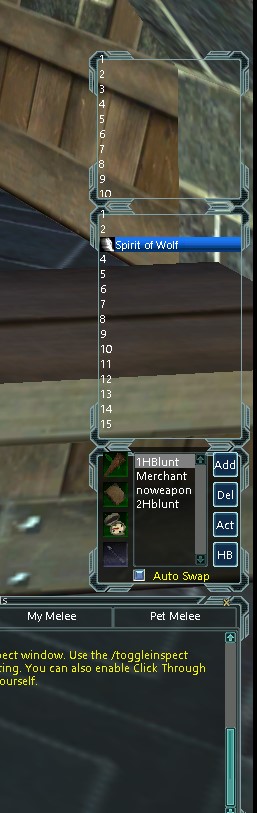 |
i messed the image up on this at first |

|

|
 08-26-2022, 08:05 AM
08-26-2022, 08:05 AM
|
#29
|
|
A Treant
Join Date: Jun 2017
Posts: 28
|
Quote:
|
Originally Posted by shillingworth
I think I might be one of very few people to dual box a UI problem and win. Both character's cast windows are frome the same file, automatic layout thanks to figuring out how those things actually work. No more mucking with code to change spell bars. Would upload now but need to fix a couple small things like my eq button window now showing a scrollbar on the shaman. Simple fix but I'm beat after banging my head into that for so long.
A great many screen elements were harmed in the making of this one, shame they didn't drop any loot.
|
Thats awesome , while i dont mind doing changes to make it work , working right out of the box is a godsend! |

|

|
 08-26-2022, 10:06 AM
08-26-2022, 10:06 AM
|
#30
|
|
A Treant
Join Date: Jun 2017
Posts: 28
|
i figured out how to move the numbers down 10 pixels through the tile layout box location area , but now i need to move ALL the elements down too hehe . Im not well versed in this stuff but i give it my best
|

|

|
 Posting Rules
Posting Rules
|
You may not post new threads
You may not post replies
You may not post attachments
You may not edit your posts
HTML code is Off
|
|
|
|
