 02-15-2004, 09:49 PM
02-15-2004, 09:49 PM
|
#1
|
|
A Gray Wolf
Join Date: Apr 2003
Posts: 8
|
 Window Focus
Window Focus
In my most recent update to an interface, I ran into an unusual problem that I have not heard discussed. I don't think there is a good resolution to this (if anyone has one please let me know!) but I figured I would share my findings just for the general knowledge of the community.
In my "LowRider" interface, I combine the target window, the player window and the group window into a single main window in the center of the UI. Because the group Invite/Disband buttons only work in the group window, I use that window as the basis for the combined window.
The "attack indicator" is attached to the player window, but I addressed that by making the player window only 2 pixels high and then running it across the top of the interface area across the bottom of the screen (go to complete sets / Minimalist and look at the screen cap and it might make more sense). So, everything worked fine.
With the introduction of con shading that is hardcoded into the targeting window, another wrinkle was introduced. After giving the matter some thought, I came up with a solution - I made the targeting window the exact same size as the group window and placed it directly behind it. I changed the con shading graphic to be light and fill the entire new window and finally I changed the alpha level of the group window to 90 so that the tint of the lower targetting window is visible. Tada! It actually worked out pretty well with the con shade of the target filling the background of the entire main window.
The problem began when I started cleaning up the error messages by including the required elements of various screens. The targeting window required several elements related to the target. However, I quickly learned that whenever I selected a target, these elements caused the target window to gain "focus" and that background window suddenly jumped in front of the group window. Not only was that ugly, but it was then impossible to click on the health bars in the group window or to hit the invite/disband buttons. It is imperative that the target window stay behind the group window in order for things to function properly.
I cannot use the target window instead of the group window as the main window since the invite / disband buttons would no longer function properly. I cannot move the target con indicator to the group window. I cannot allow the target window to grab focus and rise above the group window yet there is no "AlwaysOnTop" attribute that I could apply to the group window as the designers likely never considered mods intentionally using overlapping windows. I could separate the windows and put the target and player information in one window above the group information, but I actually like the con color filling the entire main area. After considering my options, the best I could come up with was to simply leave the required elements out of the target window so it would not grab focus and accept the errors that this produces (with the corresponding message at start-up). This is far less elegant than I prefer, but I at this point, I simply do not see a better option.
As this was an unusual situation, I just thought I would share my experiences with the community.
|

|

|
 02-16-2004, 01:13 AM
02-16-2004, 01:13 AM
|
#2
|
|
Enhanced Imperial Golem
Join Date: Aug 2002
Server: Tarew Marr
Posts: 236
|
I have 2 possible solutions for you to try if you want:
1: Move all your information out of the group window and put it in the target window. Don't worry about adding the Invite/Disband buttons, because they can be found in the Actions Window. (I personally would NOT like this, because I would want the buttons.)
2. Move everything to the target window, then have the buttons in the group window (which will be placed right below the target window). Sort of like this:
________
| Gauge 1 |
| Gauge 2 | <-- Target Window
|________|
| Buttons | <-- Group Window
|________|
This is very rough, but I think you get the idea. This would be the only 2 ways I can think of right now. Good luck.
__________________


|

|

|
 02-16-2004, 02:11 AM
02-16-2004, 02:11 AM
|
#3
|
|
A Gray Wolf
Join Date: Apr 2003
Posts: 8
|
Thanks for the suggestion. I actually did consider that at one point, but I decided that I personally preferred the buttons where they are as I found they make a nice break between my character information and the group information. However, if it is imperative to eliminate the error message, then something like that will likely be the best course. One of the things I am curious about is whether people would generally feel strongly enough about the error messages to prefer a slightly less appealing layout that would load cleanly. One option might be to leave things as they are now and make a patch available similar to your suggestion so that both alternatives are available. For now though, I think I'll just see what feedback comes back before making any decisions on next steps. Thanks again for your comments.
|

|

|
 02-16-2004, 03:01 AM
02-16-2004, 03:01 AM
|
#4
|
|
Pale Scrawny Guy
Join Date: Sep 2003
Server: Bristlebane // Erollisi Marr
Posts: 920
|
I use the exact same type of window setup. My group window houses the group, stats, target and player window info, as well as an inventory bar. What I did to make the attack indicator and target indicator show through is the following:
1. make the group window transparent.
2. make screen items that emulate the background with an offset from top the same size as the windows you want the indicators to show through.
3. lock the windows with the indicators and place the group window over them.
Hope this helps. If you need the code for such a window give me a private tell. I use this method all the time.
__________________
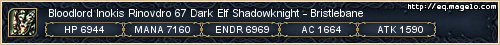
|

|

|
 02-16-2004, 04:09 AM
02-16-2004, 04:09 AM
|
#5
|
|
A Treant
Join Date: Sep 2002
Posts: 22
|
I personaly love this UI..I like the size of things...but I have to admit..I dont like the Target setup like it is. I will try whatever new setup you create..and will give er a shot  |

|

|
 02-16-2004, 07:01 AM
02-16-2004, 07:01 AM
|
#6
|
|
A Shissar Defiler
Join Date: Aug 2002
Server: ayonae ro
Posts: 198
|

Some UI's have addressed the target issue with a custom background graphic in whichever window you chose to use as a substitute. They've left a "hole" in the graphic that allows you to superimpose a smaller 'target' window' inside that space.
By creating a custom tga ffor your group window with a hole in it positioned near the target name, you can then make your target window fit that hole and the focus issue is no longer an issue
Something like this:
______________
| __
||__| Target Name
|______________
The smaller inset box would actually be the EQUI_Target file with its own background and the larger surrounding box would be your existing combo EQUI_Group window then just lock the windows in position in the UI and voila.
(Check out Lodi-Dodi's UI to sse what I'm referring to better than my stick figure pictures :P )
Sars has done it to put the compass inside the hot button window, Lodi has done it to put the target indicator inside the window he uses for target (haven't looked at exactly which window he uses) and in both cases it looks great and works perfectly. Just takes a wee bit of TGA knowhow
|

|

|
 02-16-2004, 10:25 AM
02-16-2004, 10:25 AM
|
#7
|
|
Enhanced Imperial Golem
Join Date: Aug 2002
Posts: 248
|
Here's the graphic Yelara is talking about :

The "background" window is actually the Player Window, which I needed to use to allow the border to flash when the player is attacking. The "con arrow" is the Target Window.
It seems to work well, although some people have trouble finding the two pieces the first time they run the UI. But once the pieces are moved to where you want them, then it works great. Since there is no overlap (the hole in the Player Window is transparent) it doesn't matter which window has focus, both the window and the con arrow will be visible.
Lodi Dodi |

|

|
 02-16-2004, 11:56 AM
02-16-2004, 11:56 AM
|
#8
|
|
A Gray Wolf
Join Date: Apr 2003
Posts: 8
|
Well, I'll play with transparent window elements to see if I can get things cleaned up properly. Thanks for the tips. Currently I am highlighting the entire central window with the con color. What are the thoughts on that approach? Personally, I tend to like it but at least one person in the thread was less enthusiastic. Any other opinions? Or any suggestions for alternate places to present the con shading within this UI?
|

|

|
 Posting Rules
Posting Rules
|
You may not post new threads
You may not post replies
You may not post attachments
You may not edit your posts
HTML code is Off
|
|
|
|
