 09-24-2006, 08:25 AM
09-24-2006, 08:25 AM
|
#1
|
|
A Gray Wolf
Join Date: Oct 2002
Posts: 5
|
 Looking for a "TGA For Dummies" Quick-start / guide
Looking for a "TGA For Dummies" Quick-start / guide
Hi,
As the title says, I'm looking for something that will give me the very basics of the concepts involved with graphics files, in particular .tga files.
I have and use PSP 7, but I'm not very adept at using it, and pretty much just try stuff and hope it works. As an example, I don't know what is meant by "layers" or how you would make part of a graphic "see through", or how I can resize them, etc etc etc.
Can anyone direct me to a quick-reference?
Thanks in advance!
|

|

|
 09-24-2006, 04:45 PM
09-24-2006, 04:45 PM
|
#2
|
|
A Ghoul
Join Date: Sep 2006
Posts: 19
|

Layers helps superimpose graphics on an underlying layer. For example if you have a background layer showing a house, next to a river, Using another layer you can add a boat on the river. The topmost layer always gets superimposed on the underlying layers.. Thats how layers work. Why layers are effective is that it helps one to control an individual element. Example you can move the boat anywhere on the river, change its color etc. If you were to move the house, on the background, it will be hard as its a part of the background image. If it was on a layer on its own.. Its easy. Thats the concept of layers.
How to make an object see through another one is by controlling the opacity. There will be an opacity slider to do that.. Values will be between the range of 0 - 100 . 0 being invisible 100 being Opaque. So using the above example, if you set the boat layer to 50 percent it will appear transparent and you will be able to see the river underneath.
Alpha channels are another way to control opacity in a screen. What an alpha channel is a grey scale value image ranging from pure black to shades of gray to white. Depending on the progams Pure black is opaque , White is transparent or viceversa. EQ uses alpha channel images in gray scale to control certain opacity features of its windows and its custom bars. If you find any grey scale images it usually is an alpha channel file.
I use photoshop mostly and have used PsPro before. It works in a similar way and the concepts I explained will work.
Zek, Emarr.
|

|

|
 09-24-2006, 05:05 PM
09-24-2006, 05:05 PM
|
#3
|
|
Pale Scrawny Guy
Join Date: Sep 2003
Server: Bristlebane // Erollisi Marr
Posts: 920
|
__________________
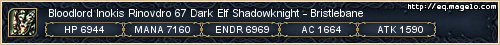
|

|

|
 Posting Rules
Posting Rules
|
You may not post new threads
You may not post replies
You may not post attachments
You may not edit your posts
HTML code is Off
|
|
|
|
