 10-08-2006, 12:31 PM
10-08-2006, 12:31 PM
|
#1
|
|
A Gray Wolf
Join Date: Jul 2003
Posts: 5
|
 Map Window: Group Find Option
Map Window: Group Find Option
Is there anyone who knows how to change the X's in the group find option in the map window?
I want to put the X's back to BLUE color instead of this crappy BLACK color they forced on us after the last update with TSS.
ANd i want to make them a little larger...
Can anyone help or provide a clue is this is fixable in a UI ?
|

|

|
 10-08-2006, 01:18 PM
10-08-2006, 01:18 PM
|
#2
|
|
Pale Scrawny Guy
Join Date: Sep 2003
Server: Bristlebane // Erollisi Marr
Posts: 920
|
Can't do it. Its gotta be done by the server side of the fence.
__________________
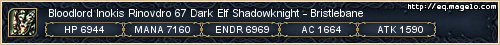
|

|

|
 10-08-2006, 03:07 PM
10-08-2006, 03:07 PM
|
#3
|
|
Quintessence of EQUI XML
Join Date: Sep 2002
Posts: 773
|
It's not server side, it's just hardcoded within the client. An interesting side note, on my friends computer, the X's are bright green, so there's a setting SOMEWHERE, probably buried in an INI file, that controls the X color.
Enok
|

|

|
 10-08-2006, 11:22 PM
10-08-2006, 11:22 PM
|
#4
|
|
A Tempest Toad
Join Date: Feb 2004
Server: The Seventh Hammer
Posts: 463
|
Okay, it's in the defaults.ini file that is under the Everquest folder. It is this section:
Quote:
[MapViewWnd]
ShowGroup=true
GroupColor.red=0
GroupColor.green=0
GroupColor.blue=250
|
by default mine was set to green 250 red and blue 0 and I had black X's. I changed it to red and green 0 and blue 250 and voila I had blue X's.
The problem is that the system will overwrite this file everytime you run the patcher unless you set it to read only and I do not know what kind of problems will be caused by setting it to read only. If someone wants to try it, please let me know what happens.
UPDTE:
That's the defaults, look for your UI_charName_ServerName.ini for the same heading
Quote:
[MapViewWnd]
GroupColor.red=0
GroupColor.green=0
GroupColor.blue=0
|
Change the colors to whaever you want and save it and you're good to go. That file will NOT be overwritten by the patcher so you don't have to worry about that - but you WILL have to change it for each of your characters. 
Last edited by Brighid741 : 10-09-2006 at 12:25 PM.
|

|

|
 10-09-2006, 01:51 AM
10-09-2006, 01:51 AM
|
#5
|
|
Pale Scrawny Guy
Join Date: Sep 2003
Server: Bristlebane // Erollisi Marr
Posts: 920
|
I just discovered this as well and was going to post here, when I saw this update.
Last edited by Inokis : 10-09-2006 at 01:41 PM.
|

|

|
 10-09-2006, 03:48 PM
10-09-2006, 03:48 PM
|
#6
|
|
A Tempest Toad
Join Date: Feb 2004
Server: The Seventh Hammer
Posts: 463
|
hehe at least we figured it out.  |

|

|
 10-09-2006, 04:00 PM
10-09-2006, 04:00 PM
|
#7
|
|
A Hill Giant
Join Date: Aug 2006
Posts: 37
|
 Thanks
Thanks
Didn't even occur to me to try there. So thanks, personally I prefer my group members being darker colors so this will help alot in identifying them on the map.
|

|

|
 Posting Rules
Posting Rules
|
You may not post new threads
You may not post replies
You may not post attachments
You may not edit your posts
HTML code is Off
|
|
|
|
