 08-01-2002, 02:26 AM
08-01-2002, 02:26 AM
|
#1
|
|
A Shissar Disciple
Join Date: Jul 2002
Server: Rallos Zek
Posts: 139
|
 Ranger's best UI ?
Ranger's best UI ?
Hello all !
I am glad to see the "hybrid" part of this class specific forum open (and i hope it is because the post I did to say it was missing  ).
Now, what do you think would be the best UI for rangers ?
IMO, the "UI for rangers" on website is just not what I am waiting for.
I found right now :
- buff window : i love the windows with small icons, and the name on the right, with blue or red background color for positive or negative effect.
- Player window : as a pvp server player, i would probably use the windows with all your stats (hp bar & number, ac , atk , mana bar and percentage, stats, resists...).
After those 2, i have no real idea for the others windows ... I like the spell window unmodified with a bit smaller gems, but we can sure do better ; I still haven't seen really interesting book mod ; I think there can be better group window than just old one with percentages, same for target window ( well , one nice thing on both of them would be pet health with just jauge , no percent, because i hate this "0%" showing when there is nothing to show ).
I still wanna see a nice new track window ( i wonder how would be a big window with multi-lists, by con color  )
For the other windows, i have no idea.
Feel free to post ur ideas , url of what u think is an interesting UI( url of pics would be nice too).
Sylviania Delaforet
Ranger of Tunare, The Mother Of All
Seekers of Divinity Guild
Rallos Zek Server
__________________
Sylviania Delaforet
Ranger of Tunare , The Mother Of All
Seeker of Divinity
Rallos Zek Server
|

|

|
 08-01-2002, 08:44 AM
08-01-2002, 08:44 AM
|
#2
|
|
A Gray Wolf
Join Date: Jul 2002
Server: Fennin Ro
Posts: 9
|
I agree with you. I use the buff window you describe, but I like a simpler player window. No need for pet stats since I'll never get a pet.
Check the sites out for a new tracking window mod. Someone made a trimmed down window for it I liked. He removed the lesser used items from it, and made it look "old school".
|

|

|
 08-01-2002, 12:38 PM
08-01-2002, 12:38 PM
|
#3
|
|
A Gray Wolf
Join Date: Aug 2002
Server: Veeshan
Posts: 7
|
 Apollyon's UI
Apollyon's UI
I am a level 60 Ranger, aka Warder, on Veeshan. Here is a link to the zipped up version of the UI I personally use:
ftp://ftp.frontiernet.net/pub/users/anarqy/apollyon.zip
Here is a screenshot prior to 8/14 which will give you an idea of how it looks (just imagine the addition of the compass):
http://www.frontiernet.net/~AnaRQy/apollyon_ui.jpg
Most of the UI is bits and pieces I've found on this site and others that worked best for me personally. One original file is EQUI_MyAnimations.xml, which is all the animations changes needed for this UI to work.
Having the addition of this file (and the subsequent include statement in the EQUI.xml) prevents having to mod the EQUI_Animations.xml file every time a patch changes it. In other words, this mod won't crash when Animations is patched 
Best thing about this UI from a Ranger's perspective is the modified tracking window, which has all the buttons for filter and sort at the top.
***Note: This UI is modified and has been tested post-8/14 patch and works like a charm!
Enjoy!
Apollyon Sun
Warder, Cestus Dei
Veeshan
Last edited by Apollyon : 08-15-2002 at 09:21 AM.
|

|

|
 08-01-2002, 12:55 PM
08-01-2002, 12:55 PM
|
#4
|
|
A Bat
Join Date: Jul 2002
Server: Tribunal
Posts: 1
|
 Ranger's point of view
Ranger's point of view
I'm going to state some facts about the way I fight as a ranger, in general I think most rangers also fight this way.
1. Rangers like to switch weapons during battles, HENCE the equiped item boxes should be close to our inventory boxes and they should be on the screen in a convenient location. ( I don't want to run my mouse all over the screen.) WHY? you ask. Because rangers have proc'ing weapons and we fight with them just until we get the proc. IE Earth Caller.
2. Rangers aren't used to targeting group members but we do NEED to do it on occasion. lets put "F2" next to the first member "F3" next to second member . . . and so on. Hence we won't need to have our group members screen to close to the action. WHY because as a Ranger I might need to DS or even emergency heal caster or a cleric.
3. YES buffs are a big problem for Rangers we have so darn many of them. Lables with small icons is a good idea.
Wildice
|

|

|
 08-08-2002, 04:19 PM
08-08-2002, 04:19 PM
|
#5
|
|
A Fire Beetle
Join Date: Jul 2002
Posts: 3
|
 Gettign set up
Gettign set up
I have always modified my interface to see as much of the world as possible. I think all Rangers want to see whats around them as one of their skills is that of a puller & exploder.
Here are a few points that I will be pushing toward while Iím customizing an interface.
small but legible icons / buttons etc
I have grown accustom to using the keyboard for sitting, book, invite, disband, etc so all those vision blocking things will be gone.
I also like placing windows up where they will support each other in the even I am using my mouse for some reason keeping the target, group, spells, self.
When I move around I have a tendency to always take the high ground, as such I differ from most EQ users in that i like my text, "windows", etc. at the top in the "sky" as im often looking down into the "vally"
As a Ranger Iím sure we are use to battle span and possibly having the danger of missing comments due to battle Spam. hits mode was a great and I see they are not taking it out... I hope that we can tweak the hitsmode / "chat windows" enough to get what we want. One question I had was Damage shields showing up in the "main window" is there a way to move this to a different window or is the easy way to move all "chat" to a new window, combat to a new window and just close that original window down?
Tacking I like the quick changes you can do however I donít like the space it takes up so Iím still hopping someone makes a nice track window to use so I donut have to :-)
I like the spell tip text on the new buff window that are always on for now, as well as the background color change effects. However once we get use to the icon I believe many will not need the "text" showing up, so ultimately I think a small effects icon with each spell having a outline or bar that would enable you to quickly know if you had harmful spell cast on you would be the ultimate set up.
Some of the innovatory / hotkey combinations are great.... perhaps would I would change would be to cut down on the number of innovatory slots as my use with them would be to change a few weapons around as needed [swiftwind/LSoEE with Swarmcaller, etc]
heads up this is my first post... donít know if my Sig, etc will work :-)
__________________
Norwolf Shadoweyes - Erollisi Marr Server
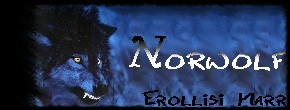
The strength of a man is not determined by the strength of his weapon
but by the strength of his resolve.
|

|

|
 08-08-2002, 08:44 PM
08-08-2002, 08:44 PM
|
#6
|
Join Date: Jul 2002
Server: Brell Serilis
Posts: 356
|
 Ranger's Glade
Ranger's Glade
Sylviania, the best place I've found for Ranger-friendly UI components is at the Ranger's Glade ( www.interealms.com), specifically this thread:
http://forums.interealms.com/ranger...=&threadid=6917
Even though Sunmoon requested all UI's go in that thread, if you do a search you'll find some more. There's one in particular by Kruull that has an excellent inventory window, and I think Sean Spiritarrow posted a trimmed-down tracking window. I've also seen multiple examples of Hotbutton windows that include Inventory slots, for easy right-clicking and switching.
Regarding battlespam, what I've done is created a second chat window and sent all Melee and Spells there. If you make sure to include "Non-melee", you'll get everything: bow hits, DS's, everything. Especially with the new Hitsmode capability, you can abbreviate the hits or even just display the numbers, allowing you to make the Melee window that much smaller.
I used to have three windows, the third taking all my guild and chat channel stuff, but I've found with all battle spam in it's own window and changing the "echo" colors to match the channel colors, I can follow just two windows with no problem... meaning I can make them wider and easier to read.
Once I get some final tweaks in place, I'll post a screenshot of my preferred UI - not because it's innovative, but because it just works really well for me, as a ranger. Of course, I like the smooth, streamlined look, that doesn't interfere with vision.
Oh, one other thing: I've run into a LOT of folks who really like the /viewport command. They compress the view window enough to set all the UI components outside, almost like a modified version of the old UI. You can see an example in a link in this thread:
http://pub32.ezboard.com/fsolusfrm5...picID=363.topic |

|

|
 08-09-2002, 01:39 AM
08-09-2002, 01:39 AM
|
#7
|
|
A Fire Beetle
Join Date: Jul 2002
Posts: 3
|
|

|

|
 08-15-2002, 07:46 PM
08-15-2002, 07:46 PM
|
#8
|
|
A Gray Wolf
Join Date: Aug 2002
Server: Xegony
Posts: 8
|
 Total Newbie to this stuff - dumb quesitons
Total Newbie to this stuff - dumb quesitons
You know there was a time I considered myself to be computer literate. But the more I get into the gaming world and my fascination with the more technical aspects of it grows the more I realize just how little I know. So here are a couple of questions that most of you will think are pretty dumb lol but like I said I am real newby to this stuff so please bear with me.
1) What does this comman do? /viewport
I followed the link but am more then a bit confused can someone explain it in <cough, cough> english? Note that I have a small screen I belive I use 640X480 if that helps.
2) Where do you folks learn how to do all this stuff? I have a trial verison of an old version of Paintshop Pro and frankly though I have messed with it a bit I still dont have much of clue what I am doing. For example I created the buttons and background for my website useing this program. Mind you the dragon was drawn by someone else. http://www.geocities.com/jadell_nightsong/
I am sure I will have alot more questions in the future but theres a starter. My own prefrences for a Ranger based UI are fairly simple at this point.
A) I like the combination hotbutton/Inventory window I have seen on this sight and plan to use it as soon as I am certain I can install it without messing something up.
B)I want a smaller spell gem window. I hate that my hotkeys currently overlap the end of the gem window. Not sure if I will go to a horizonal spell gems window or use one of the skins/mods that turn it into a two column window.
C) The percentages being added to HP, Mana, Sta I like alot especialy the group HP percentages but I would like the exp bar added to my personal info window onder the HP, Mana, Sta bars havent found one I really like yet.
D) I like the idea of putting my battle spam in second chat window never thought of doing that thank you for the Idea. Will do that the next time I go in.
Other stuff I have seen Here I am gonna check on like the buff text idea. With my small screen I am not sure it will work but I do like it.
Thanks for the Ideas and info I will be checking back here quite often you can be sure.
__________________
Jadell NightSong
EverDragons of Norrath
Last edited by JadellNightSong : 08-15-2002 at 07:57 PM.
|

|

|
 08-17-2002, 05:12 AM
08-17-2002, 05:12 AM
|
#9
|
|
Enhanced Imperial Golem
Join Date: Jul 2002
Server: Xegony
Posts: 218
|
 Re: Total Newbie to this stuff - dumb quesitons
Re: Total Newbie to this stuff - dumb quesitons
Quote:
Originally posted by JadellNightSong
You know there was a time I considered myself to be computer literate. But the more I get into the gaming world and my fascination with the more technical aspects of it grows the more I realize just how little I know. So here are a couple of questions that most of you will think are pretty dumb lol but like I said I am real newby to this stuff so please bear with me.
|
I almost never make the mistake that I know everything about computers, even after 20+ years of programming, building, etc. with them, I always find something new that Ihave never seen before. It's just my assimilation of new information about them runs faster now 
Quote:
1) What does this comman do? /viewport
I followed the link but am more then a bit confused can someone explain it in <cough, cough> english? Note that I have a small screen I belive I use 640X480 if that helps.
|
/viewport allows you to change the viewable "game window" size to smaller than your full screen. sort of think of it as a way to make your screen look more like how the old blue-marble 640x480 rez screen did, where you could put things around the sides, and not cover your character's vision.
To use it is simple. the first two numbers after it are the coordinates on the screen for the upper left corner of your viewport, the firs one being X, the last one being Y. now, depending on your resolution, the ranges for these numbers change. However, if they are both zeros, it will stick it in the upper left corner. as the first number gets larger, the more right the window moves. as the second number gets larger, the more down the window moves. The last two numbers are the width and height of the window, in pixels. The bigger the 3rd number, the wider it gets, and the bigger the 4th (last) number is, the taller it gets. here's some examples:
/viewport 79 59 640 480
this would make a viewable window of 640x480 pixels in size, and the upper left corner be at 79, 59. If you were playing at 800x600 resolution, it would be centered on your screen.
/viewport 139 0 1000 750
this would make a viewable window of 1000x750 pixels in size, and the upper left corner would be at the very top of the screen, and shifted right a bit. if you were playing at 1280x1024 resolution, it would be centered at the top of your screen.
Easy enough?
Quote:
[B]
2) Where do you folks learn how to do all this stuff? I have a trial verison of an old version of Paintshop Pro and frankly though I have messed with it a bit I still dont have much of clue what I am doing. For example I created the buttons and background for my website useing this program. Mind you the dragon was drawn by someone else. http://www.geocities.com/jadell_nightsong/
|
Well, I've fiddled around with graphics programs off and on, usually just manipulating and "fine tuning" someone else's work to what I want. I dunno, I learn this stuff usually by just playing with it, if it breaks no big deal, can always start over, recover from a backup, etc. Pretty much trial and error are by two best teachers.
Well, I'm not a ranger, and was just wandering around the board, reading messages.... hope I helped. check under the released and beta sections here, plus the downloads section of eqinterface.com, and see if there's anything in those that fit what you are looking for. |

|

|
 08-17-2002, 02:47 PM
08-17-2002, 02:47 PM
|
#10
|
|
A Gray Wolf
Join Date: Aug 2002
Server: Xegony
Posts: 8
|
Thanks xlorepdarkhelm It does help  Cuases more questions hehe but ones I can figure out by trial and error.
 |

|

|
 08-18-2002, 09:03 AM
08-18-2002, 09:03 AM
|
#11
|
|
Enhanced Imperial Golem
Join Date: Aug 2002
Server: Bristlebane
Posts: 215
|
 Here's a pic of my Ranger UI
Here's a pic of my Ranger UI
Last edited by Mavarien : 09-28-2002 at 10:11 AM.
|

|

|
 08-19-2002, 05:45 PM
08-19-2002, 05:45 PM
|
#12
|
|
A Shissar Defiler
Join Date: Aug 2002
Server: Fennin Ro
Posts: 162
|
That has to be the best looking, most functional complete UI I've seen in a long, long time. You'e obviously taken into account *everything*, and this seems like it would be absolutely perfect for rangers. There's obviously a small amount personal preference here (like the choice of inventory boxes to be used) but with a bit of modification i think any ranger could use this to its fullest. I love how everything seems to "fit"; both the colour scheme and the windows themselves. You make me wish I played a ranger >.< The tabbed spell gems is pure genius, and would be extreemly useful. I'm almost tempted to use this on my cleric O.o Great job, once again, and keep up the great work.
__________________
-Casanunda, Dwarf of Brell Serilis
Level 51 Cleric, with m4d sk1llz
Dragons of Nightshade
Fennin Ro"The Forgotten Server"
Go Kicky Fast Okay!
|

|

|
 08-21-2002, 01:15 PM
08-21-2002, 01:15 PM
|
#13
|
Join Date: Jul 2002
Server: Brell Serilis
Posts: 356
|
That is an awesome UI Mavarien... too bad I can't run at that rez reliably.  At 1024x768, it's too much window space, not enough view space.
I DO love the green tint though... how did you get that? |

|

|
 08-21-2002, 05:32 PM
08-21-2002, 05:32 PM
|
#14
|
|
Credendo Vides
Join Date: Jul 2002
Posts: 3,866
|
Here is mine (Ranger):

Updated Screenshot
Last edited by Cairenn : 09-14-2002 at 01:39 PM.
|

|

|
 08-22-2002, 09:11 AM
08-22-2002, 09:11 AM
|
#15
|
|
Enhanced Imperial Golem
Join Date: Aug 2002
Server: Bristlebane
Posts: 215
|
Quote:
Originally posted by MerlinEQ
That is an awesome UI Mavarien... too bad I can't run at that rez reliably.  At 1024x768, it's too much window space, not enough view space. At 1024x768, it's too much window space, not enough view space.
I DO love the green tint though... how did you get that?
|
Merlin,
The green and gold colors, as well as the Ivy texture are modified Window pieces and backgrounds textures that Sylverpaws did. I found the files here actually.
If you want to use them, since the DL section is disabled ATM, just DL my UI and extract only the Window pieces and backgrounds to your UI folder. |

|

|
 Posting Rules
Posting Rules
|
You may not post new threads
You may not post replies
You may not post attachments
You may not edit your posts
HTML code is Off
|
|
|
|
