 06-25-2008, 12:58 AM
06-25-2008, 12:58 AM
|
#61
|
|
A Fire Beetle
Join Date: Jun 2008
Posts: 2
|
 Bandolier with Bags & Clickies
Bandolier with Bags & Clickies
I just started using this little mod, and was wondering if its normal for it to cause a LD in zones? I have used it no problem in GH/GL, then I went to raid in sof, and completely zoned into Soulbleeder instance, brought up Bandolier & it caused me to LD. After coming back into game, tried it again & had no problem with using it in the instance.
Is this just a uncommon random thing with this mod?
I am still using default soe ui in 1280x1024 mode, so am thinking about using your complete ui package. Does the bandolier mod come with that? Also, do I still have to download the hotfix or whatever after downloading the complete ui package?
Thanks in advance for any insight you may have.
Edit: Forgot to add I play fullscreen. Wasnt sure which version of your ui to use, since I'm assuming a widescreen ui wont work on a regular monitor or something?
Last edited by Voidtek1969 : 06-25-2008 at 01:06 AM.
|

|

|
 06-25-2008, 03:07 AM
06-25-2008, 03:07 AM
|
#62
|
|
A Weathered Clockwork
Join Date: Aug 2006
Posts: 313
|

There's a risk of causing LD with any open inventory mod, however once you're aware of what causes the crashes it's possible to avoid them. I've not had EQ crash because of it for probably a year now.
The first tip is to ensure that all your bags hold ten slots. These mods always display ten slots regardless of the size of your bag. Using smaller bags can cause problems, and used to create a risk of loosing items (although I believe SoE patched that).
The next thing to be aware of is that you shouldn't attempt to open the bandolier if you have any empty inventory slots, especially after zoning. So if you die, make sure you loot your corpse before opening it. And if you use a clicky port item (and so have a bag on your cursor after zoning), put the bag back before you open the bandolier.
So long as you're aware of that you shouldn't have any problems using it. And yes, the bandolier mod comes as part of my main UI, and no, you don't need the hotfix any more.
I really should take the widescreen bit off that name, I was trying to describe the look of the UI, it actually works for any resolution although it's designed for 1280x1024.
|

|

|
 06-26-2008, 05:05 AM
06-26-2008, 05:05 AM
|
#63
|
|
A Fire Beetle
Join Date: Jun 2008
Posts: 2
|
Thanks =)
I've since started using your ui(have used SOE default ui forever). Was pretty easy to setup for a mod newbie hehe. Running in 1280 windowed mode now, so had to rename alot of the hotbuttons, since the text was cutoff for some of them.
It's going to take some getting used to the new look, but I really like it so far. The chat windows are kind of weird hehe, much different then the ones I had before, but I'm sure it wont take long to get it all figured out. The mini map is very nice btw.
Edit: Forgot to mention, the buff window needs to be wider imo, as some buff names get cut off. Also, they are coming out with the new visual buff timers/debuff counters soon(I think), so may have to widen it for that as well.
I've never done XML before, is it as simple as opening the file with notepad or something? Guess I can do some research. 
Last edited by Voidtek1969 : 06-26-2008 at 08:35 AM.
Reason: Forgot to say something
|

|

|
 07-01-2008, 03:32 AM
07-01-2008, 03:32 AM
|
#64
|
|
A Bat
Join Date: Sep 2002
Posts: 1
|
 Mana + HP?
Mana + HP?
Myxiplx -
I just started using your Improved Widescreen UI, and I have to say that I absolutely love it. Nice job!
I do, however, have a request. You have display options for mana only, mana + end, and endurance only. Would you mind creating an additional option that shows mana + hp? I realize that hp is displayed in the group window, but I really like the big gauges.
Regards,
Bill B
-EDIT-
Nevermind - I decided to have a look myself, and it turned out to be an easy change.
Keep up the great work!
B.
Last edited by BillB : 07-01-2008 at 02:40 PM.
|

|

|
 07-09-2008, 12:32 PM
07-09-2008, 12:32 PM
|
#65
|
|
A Ghoul
Join Date: Sep 2004
Posts: 19
|
As far as the map goes: I love the size and the colors, the only problem I have is that I cannot get it to resize areas within the map. When I do encounters in which I have to see a very small area of the zone but expanded to take up the whole screen I am unable to change the size of anything displayed on in the zone, just the location.
This makes small areas labeled heavily with things that I need to read impossible to navigate. I also tend to get stuck on walls and such. When they are pictured very small, I cannot navigate them unless I temporarily enlarge the picture of the area that I am in at the time.
I do love that I can go back to where I was easily.
I am still looking for a bandolier that looks like the default, but is smaller. I am afraid I will have issues with the ones out there, as I only see four slots in the current smaller versions on this site. I will find out when the latest patch ends.
|

|

|
 07-09-2008, 01:26 PM
07-09-2008, 01:26 PM
|
#66
|
|
A Weathered Clockwork
Join Date: Aug 2006
Posts: 313
|
Hey folks,
Bill, sorry for not getting back to you. It's been a busy week and I simply forgot to come back to the boards to reply. Good to hear you got it working.
Eggborn, the way I use the map is to use the mouse scroll wheel for zooming. Let me know if that doesn't work for you.
I also have a small bandolier around somewhere if I can find the code. It basically looks like just the bottom part of my bandolier. Drop an e-mail to me at hotmail.com if you'd like me to send you a copy.
|

|

|
 08-13-2008, 01:09 AM
08-13-2008, 01:09 AM
|
#67
|
|
A Bat
Join Date: Aug 2006
Posts: 1
|
I am having a problem. The main chat window will not type below the window like it does with my other char. I have tried everything from reloading the entire UI and even copying the layout from my other char. Is there anything else that I could do to potentially fix this problem?
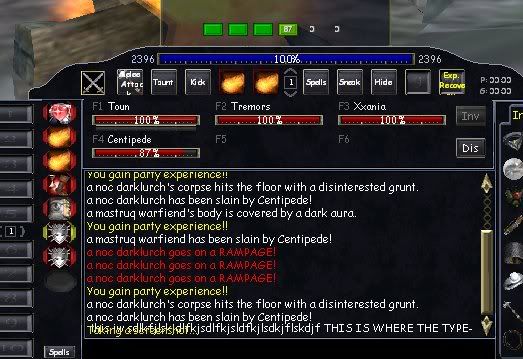
I typed into the window over the text (thats what it does) and then CAPS'd to show where the text types up. Thank you for your help. |

|

|
 08-14-2008, 07:57 AM
08-14-2008, 07:57 AM
|
#68
|
|
Lord Doljonijiarnimorinar
Join Date: Jan 2003
Server: Povar
Posts: 1,047
|
right click on the window below that and check the always chat here
Hal
|

|

|
 08-26-2008, 10:45 AM
08-26-2008, 10:45 AM
|
#69
|
|
Premium Member
Join Date: Sep 2002
Posts: 14
|
 Wine and TinyMap v2
Wine and TinyMap v2
Myxiplx,
I absolutely love your TinyMap v2 and have been using it since it came out. Thank you.
Now for the odd stuff. I'm converting to using Wine under Linux to run my EQ and it's working great. One of the very few issues I've encountered is with TinyMap and I was hoping you might be able to point me in the right direction. I'm not asking for you to fix it since it's really my issue, but I am hoping you might have some ideas/info on where to look.
TinyMap works fine in Bazaar, PoK but if I go to Dreadlands and open the map it CTD's immedately without any output in UIErrors. I have found that the Vert based tiny maps work and that the open bags inventory works fine if part of Inventory (where you yanked the code from iirc). It seems to be specific to TinyMap as best as I can ascertain from 'M' -> CTD.
Any thoughts would be appreciated, I'd love to continue to use TinyMap/Bags and am willing to hack away to fix it, but I simply don't know where to start.
|

|

|
 09-03-2008, 04:01 PM
09-03-2008, 04:01 PM
|
#70
|
|
A Gray Wolf
Join Date: Feb 2004
Posts: 8
|
 Bandolier with Bags & Clickies
Bandolier with Bags & Clickies
I absolutely LOVE IT! Any chance to add another bandolier slot or two? I had purchased the AA to expand my bandolier for certain raid encounters prior to getting your UI piece and find now that I can't use the 5th bandolier slot with it =(
Thanks 
~Cee
__________________
~Cee
|

|

|
 09-05-2008, 04:54 PM
09-05-2008, 04:54 PM
|
#71
|
|
A Bat
Join Date: Jul 2003
Posts: 1
|
would love a update for teh standalone target window
|

|

|
 09-27-2008, 02:05 AM
09-27-2008, 02:05 AM
|
#72
|
|
A Bat
Join Date: Sep 2005
Posts: 1
|
I love your player window, and here recently with the 9-22 patch to test it went to hell in a hand basket, and the hp gauge blow up covering the entire window.
I took the liberty of adjusting it as best I could, and it works again for me, but I was hoping you could take a look at it, and fix it right, or fix my mistakes.
I am attaching my fix. I'm unsure of the proper format for such a thing, but I do not mean any disrespect.
|

|

|
 10-03-2008, 12:57 AM
10-03-2008, 12:57 AM
|
#73
|
|
A Fire Beetle
Join Date: May 2003
Posts: 3
|
 All in one target window
All in one target window
Im trying to incorporate this window into the EVO UI, but not having any luck, can you help me ? If not I understand. Thanks in advance.
|

|

|
 10-03-2008, 10:31 AM
10-03-2008, 10:31 AM
|
#74
|
|
Lord Doljonijiarnimorinar
Join Date: Jan 2003
Server: Povar
Posts: 1,047
|
Quote:
|
Originally Posted by ceenedra
I absolutely LOVE IT! Any chance to add another bandolier slot or two? I had purchased the AA to expand my bandolier for certain raid encounters prior to getting your UI piece and find now that I can't use the 5th bandolier slot with it =(
Thanks 
~Cee |
open your bandolier window in notepad and scroll down till you get to the window properties ie Screen Item bandolier_window and below that find where it says<verticalscroll>false change that to ture save window and you will have your additional slots
hal |

|

|
 10-09-2008, 06:13 AM
10-09-2008, 06:13 AM
|
#75
|
|
A Weathered Clockwork
Join Date: Aug 2006
Posts: 313
|
Hey folks,
Sorry, for whatever reason I've not been getting notification for replies to this thread, and I've missed quite a lot of questions.
I'm working on updating the UI for the latest patches, and will try to answer people's questions as best I can, but bear with me for a week or so. I've not played EQ for a good while now, so I'm a bit rusty at all this 
Myx |

|

|
 Posting Rules
Posting Rules
|
You may not post new threads
You may not post replies
You may not post attachments
You may not edit your posts
HTML code is Off
|
|
|
|
