 07-07-2007, 02:41 AM
07-07-2007, 02:41 AM
|
#1
|
|
A Fire Beetle
Join Date: Oct 2005
Posts: 2
|
 Crashing when linking or looking at links...
Crashing when linking or looking at links...
I use the default old UI with the old spell icons. Its the only UI i've ever used!
But with the new patch i crash when i try to look at items or links. Does anyone have a fix that will allowe me to still use my old UI, but with the new link window and old spell gems?
Thanx for reading
|

|

|
 07-07-2007, 03:58 AM
07-07-2007, 03:58 AM
|
#2
|
|
A Bat
Join Date: Feb 2006
Posts: 1
|
Say to delete ur eq iteminvetory and move the one from defaul to it and should work ..
|

|

|
 07-07-2007, 04:43 AM
07-07-2007, 04:43 AM
|
#3
|
|
A Treant
Join Date: Jan 2003
Server: Prexus
Posts: 20
|
Do you also have this problem when right-clicking an item in your inventory? It sounds like your UI isn't using the new ItemDisplay window. Hence, when you do something to open that window, your UI crashes. It seems like the patch should have downloaded the new version into Default Old as well as Default, but maybe not.
Here's something you could try. Find your EverQuest UI files (possible location : C:\ProgramFiles\EverQuest\UIFiles...) and open the Default folder. Copy the file named EQUI_ItemDisplay to your currently used UI folder. The computer should prompt you as to whether you want to overwrite the old version. Tell it yes, then log in and see if it worked.
If this is not happening from inventory, but only in links, then you've got some other weird link problem. Possibly database related?
|

|

|
 07-07-2007, 05:14 AM
07-07-2007, 05:14 AM
|
#4
|
|
A Fire Beetle
Join Date: Oct 2005
Posts: 2
|
If i copy EQUI_ItemDisplay.xml to my old UI folder, i lose my hotbutton on the left side (i get the new horizontal one instead), and i lose my old spell icons.
So its more like Default UI now than Default_old.
Any other ideas that will let me keep old spell icons and the old hotkey layout?
|

|

|
 07-07-2007, 07:05 AM
07-07-2007, 07:05 AM
|
#5
|
|
A Tundra Mammoth
Join Date: Jan 2003
Posts: 60
|
Quote:
|
Originally Posted by blumbaz
If i copy EQUI_ItemDisplay.xml to my old UI folder, i lose my hotbutton on the left side (i get the new horizontal one instead), and i lose my old spell icons.
So its more like Default UI now than Default_old.
Any other ideas that will let me keep old spell icons and the old hotkey layout?
|
Pasting the EQUI_ItemDisplay.xml to your custom UI folder will not alter your hotbuttons or any other aspect of your UI. You will retain your old hotkeys as well as your old spell icons. So /cheers!! 
Last edited by Asedai : 07-07-2007 at 05:30 PM.
|

|

|
 07-07-2007, 12:20 PM
07-07-2007, 12:20 PM
|
#6
|
|
A Bat
Join Date: Mar 2006
Posts: 1
|
 I feel your pain
I feel your pain
Your not alone, i am having this problem too. I am just waiting for darkrah to make a new one, I had this problem in the past after a patch and then downloaded his newest one and it was fixed. Hope hes still around.
|

|

|
 07-07-2007, 01:19 PM
07-07-2007, 01:19 PM
|
#7
|
|
A Gray Wolf
Join Date: Feb 2006
Server: cazic thule
Posts: 5
|
Quote:
|
Pasting the EQUI_ItemDisplay.xml
|
worked thank you
__________________
.........
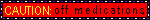 "You can talk a great philosophy, but if you can't be kind to people every day, it doesn't mean that much to me.
"You can talk a great philosophy, but if you can't be kind to people every day, it doesn't mean that much to me.
It's the little things you do, the little things you say, it's the love you give along the way." Ani Difranco
|

|

|
 07-07-2007, 08:10 PM
07-07-2007, 08:10 PM
|
#9
|
|
Skinning Guru
Join Date: Jul 2002
Posts: 1,076
|
If you do not update your UI, you will crash. 5 files were updated so just make sure you have those updated if they reside in your custom folder.
__________________
Regards,
Drakah
shakahr.com
Remember...it is only a GAME
|

|

|
 07-07-2007, 10:13 PM
07-07-2007, 10:13 PM
|
#10
|
|
A Gray Wolf
Join Date: Nov 2002
Posts: 9
|
i cannot click on links either. i have downloaded the patch for egrasi serifix 10 which did stop me from going LD whenever i right clicked from inventory but i still cannot click item links. and...the only equi_itemdisplay.xml folders that i see are dated 9/16/06. i've looked in main eq folder as well as ui folders.
|

|

|
 07-07-2007, 10:23 PM
07-07-2007, 10:23 PM
|
#11
|
|
A Ghoul
Join Date: Sep 2002
Posts: 16
|
Never copy files from Default folder to your custom UI folder there's simply no point in that other then creating more issues when new patch hits and those files are changed again, what you should do is remove xxxx.xml file that no longer works from your custom UI folder instead and EQ will automaticly load missing files from default folder.
|

|

|
 07-08-2007, 12:22 AM
07-08-2007, 12:22 AM
|
#12
|
|
A Gray Wolf
Join Date: Nov 2002
Posts: 9
|
ok so deleting the file does nothing. i still go LD. any other suggestions?
|

|

|
 07-08-2007, 04:49 AM
07-08-2007, 04:49 AM
|
#13
|
|
A Treant
Join Date: Jan 2003
Server: Prexus
Posts: 20
|
Hmm, if the EQUI_ItemDisplay.xml file in your default folder shows as last being modified sometime last year... that's very odd. Makes it sound like you didn't get the new one in the patch. Have you tried running a complete file check? Or maybe some other window in your UI is dependant on data from the old ItemDisplay window, though this doesn't seem likely?
Thanks, Raidenelf for the reminder about not copying files that already exist in default into custom. Can't believe I suggested that as a fix.  |

|

|
 07-08-2007, 11:52 AM
07-08-2007, 11:52 AM
|
#14
|
|
Skinning Guru
Join Date: Jul 2002
Posts: 1,076
|
Alot of times I hear people having issues like this even though they updated their ui folder... turns out they had 2 folders of everquest on their computer, and they were not updating the one the game pointed to. Just make sure that the eq game that you launch is indeed the correct location where EQ is being played from, making sure the default folder was actually updated, and use the default to see if you crash. If you still crash, and you are 200% positive you have the updated files, then it must be something else, especially if the uierrors.txt file doesnt give anything other than "warning" messages, which is normal.
|

|

|
 07-08-2007, 01:22 PM
07-08-2007, 01:22 PM
|
#15
|
|
A Fire Beetle
Join Date: Feb 2006
Posts: 3
|

This thread caught my eye because I am having the exact same problem, but I have made a little more progress on it. I have determined that the reason for crashing is the new eqitemdisplay is not in the old ui. You can put it in the old ui, but if you try and load it, you will find yourself using a copy of the default. If you look closely on your screen you will see in red text something along the lines of "error, can't load, loading default instead".
I checked my uierrors.txt and found this:
[Sun Jul 08 11:17:52 2007] [Line:1695 Source:UIFiles\default_old\EQUI_GuildManagementWnd .xml] Schema error - Expecting valid ElementType StaticTintedBlendAnimation
[Sun Jul 08 11:17:52 2007] Error reading XML.
[Sun Jul 08 11:17:52 2007] Error loading skin: loading default skin instead.
No idea what that file has to do with crashing, because it wasn't updated last patch. I went and copied the file over after getting a fresh dl from the patcher, and still received the error however, so I really don't know whats wrong here.
|

|

|
 Posting Rules
Posting Rules
|
You may not post new threads
You may not post replies
You may not post attachments
You may not edit your posts
HTML code is Off
|
|
|
|
