|
Pale Scrawny Guy
Join Date: Sep 2003
Server: Bristlebane // Erollisi Marr
Posts: 920
|
Its possible to do, you just have to understand a few things about the .tga files. If you size them to specific sizes, ie 40x 150 etc... Then they are not always rendered as the size you wish them to be. The easiest way is to make the graphic the size you want it to be, and then place it on a 256x256 blank .tga. This preserves the actual size of the image and the interface will not scale them down.
Also, these are placed at 0, 0 by the interface default. To move them either vertically or horizontally away from the border, you have to place the graphic however far in, vertically or horizontially, on the 256x256 blank canvas. This is basically equivalent to leaving a gutter around the actual graphic.
__________________
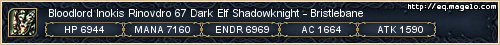
Last edited by Inokis : 01-14-2005 at 07:17 PM.
|
