 10-12-2006, 04:28 AM
10-12-2006, 04:28 AM
|
#1
|
|
A Hill Giant
Join Date: Feb 2003
Posts: 31
|
 Color Changing Gauges
Color Changing Gauges
How do you make like a gauge that goes from Green(100%) to Yellow(75% to 50%) to Red(25% to Dead)?
|

|

|
 10-12-2006, 05:26 AM
10-12-2006, 05:26 AM
|
#2
|
|
Quintessence of EQUI XML
Join Date: Sep 2002
Posts: 773
|

To do that would require 5 gauges, carefully overlapped with specialized graphic definitions.
Your first gauge would be a normal gauge simply colored red.
The next two would be for the yellow period. Assuming a full gauge is 100 pixels wide, one would need to be 75 pixels wide (but with a -25 gauge X offset), and be located 25 pixels right of the left edge of the base gauge. The second of these two would be a 25 pixel wide cross-section of a multiple thousand pixel wide gauge; this is so as soon as you drop below 25% this whole segment would vanish revealing the red gauge below. Both of these would be colored yellow.
The last 2 would be for the green period. One would need to be 25 pixels wide (but with a -75 gauge X offset), and be located 75 pixels right of the left edge of the base gauge. The second of these two would be a 75 pixel wide cross-section of a multiple thousand pixel wide gauge; this is so as soon as you drop below 75% this whole segment would vanish revealing the yellow gauge below. Both of these would be colored green.
Seeing it explained out is likely very confusing sounding, but that's the methodology behind it. The truth of the matter is it's 5 gauges, stacked in 3 layers.
Enok
|

|

|
 10-12-2006, 05:19 PM
10-12-2006, 05:19 PM
|
#3
|
|
A Hill Giant
Join Date: Feb 2003
Posts: 31
|
lol Geez, a lot of work involved... I've only made very basic mods, and I've love to learn how to make a gauge, the only problem is, I'm not a very artistic person. lol
|

|

|
 10-14-2006, 01:05 PM
10-14-2006, 01:05 PM
|
#4
|
|
A Ghoul
Join Date: Sep 2002
Server: Bristlebane
Posts: 12
|

Quote:
|
Originally Posted by Haliken
To do that would require 5 gauges, carefully overlapped with specialized graphic definitions.
Your first gauge would be a normal gauge simply colored red.
The next two would be for the yellow period. Assuming a full gauge is 100 pixels wide, one would need to be 75 pixels wide (but with a -25 gauge X offset), and be located 25 pixels right of the left edge of the base gauge. The second of these two would be a 25 pixel wide cross-section of a multiple thousand pixel wide gauge; this is so as soon as you drop below 25% this whole segment would vanish revealing the red gauge below. Both of these would be colored yellow.
The last 2 would be for the green period. One would need to be 25 pixels wide (but with a -75 gauge X offset), and be located 75 pixels right of the left edge of the base gauge. The second of these two would be a 75 pixel wide cross-section of a multiple thousand pixel wide gauge; this is so as soon as you drop below 75% this whole segment would vanish revealing the yellow gauge below. Both of these would be colored green.
Seeing it explained out is likely very confusing sounding, but that's the methodology behind it. The truth of the matter is it's 5 gauges, stacked in 3 layers.
Enok
|
Haliken, Great explaination on how to do it. I was wondering the same thing and your instructions were great and I was able to follow them and here is the result.
I only used 3 gauges though, my gauge is 115 wide and the math was driving me NUTS!!! hehee
I think I got it right. |

|

|
 10-14-2006, 01:17 PM
10-14-2006, 01:17 PM
|
#5
|
|
Pale Scrawny Guy
Join Date: Sep 2003
Server: Bristlebane // Erollisi Marr
Posts: 920
|
Nice work on implementing your color change, but wouldn't it be just as easy to make a background with the colorations?
__________________
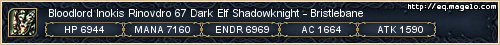
|

|

|
 10-14-2006, 06:12 PM
10-14-2006, 06:12 PM
|
#6
|
|
A Hill Giant
Join Date: Feb 2003
Posts: 31
|
When you refer to -25 offset what are you meaning? lol I haven't made any gauges or graphics for the UI, so I have NO idea.
|

|

|
 10-14-2006, 06:39 PM
10-14-2006, 06:39 PM
|
#7
|
|
Quintessence of EQUI XML
Join Date: Sep 2002
Posts: 773
|
Gauges have a <GaugeOffsetX> (and Y) value that let's you shift the gauge within its own boundaries. Setting <GaugeOffsetY> to -25 will shift the gauge 25 pixels left outside of its own boundaries, rendering those 25 pixels invisible.
Enok
|

|

|
 10-14-2006, 06:43 PM
10-14-2006, 06:43 PM
|
#8
|
|
Quintessence of EQUI XML
Join Date: Sep 2002
Posts: 773
|
Orthanos, by leaving out the 2 gauges I described as cross-sections of a thousand pixel wide gauge, you left the yellow and red colors exposed at all times. While it definitely doesn't look bad, your gauge doesn't change colors, it's simply a multicolored gauge made up of multiple gauges. That is good in its own right though.
I guess I need to whip up an XML tutorial for this since just explaining the concept leaves out a lot of the trickier math...
Enok
|

|

|
 10-14-2006, 07:02 PM
10-14-2006, 07:02 PM
|
#9
|
|
A Hill Giant
Join Date: Feb 2003
Posts: 31
|
Would each gauge have to be the full width of the actual gauge? Hope this makes sense, couldn't think of how to word it.
|

|

|
 10-14-2006, 07:50 PM
10-14-2006, 07:50 PM
|
#10
|
|
A Ghoul
Join Date: Sep 2002
Server: Bristlebane
Posts: 12
|
Quote:
|
Originally Posted by Haliken
Orthanos, by leaving out the 2 gauges I described as cross-sections of a thousand pixel wide gauge, you left the yellow and red colors exposed at all times. While it definitely doesn't look bad, your gauge doesn't change colors, it's simply a multicolored gauge made up of multiple gauges. That is good in its own right though.
I guess I need to whip up an XML tutorial for this since just explaining the concept leaves out a lot of the trickier math...
Enok
|
Ahhh, I was wondering about that. the x offset is not set in my ui, So I added it. but I was confused with the cross-sections of a thousands pixel wide thing... |

|

|
 10-14-2006, 09:00 PM
10-14-2006, 09:00 PM
|
#11
|
|
A Lost Soul
Join Date: Mar 2005
Posts: 418
|
Quote:
|
Originally Posted by laeadil
Would each gauge have to be the full width of the actual gauge? Hope this makes sense, couldn't think of how to word it.
|
Stack them atop and just make each color version shorter and shorter. Its what I do on EgrasUI to save me from making a custom colored bar just for the life.
__________________

|

|

|
 10-16-2006, 07:48 PM
10-16-2006, 07:48 PM
|
#12
|
|
A Hill Giant
Join Date: Feb 2003
Posts: 31
|
lol Since this thread already has a decent # of posts, I figured I'd ask this question here.. how do I add a button to a window? I tried typing stuff in, etc, but nothing happened.
|

|

|
 10-17-2006, 10:18 AM
10-17-2006, 10:18 AM
|
#13
|
|
Pale Scrawny Guy
Join Date: Sep 2003
Server: Bristlebane // Erollisi Marr
Posts: 920
|
Buttons don't work when adding them to other windows, besides the parent window.
|

|

|
 10-20-2006, 10:17 PM
10-20-2006, 10:17 PM
|
#14
|
|
A Hill Giant
Join Date: Feb 2003
Posts: 31
|
Now if I wanted to make a gauge, would the sizes be? Like to replace HP gauge in my group window?
|

|

|
 10-21-2006, 07:58 PM
10-21-2006, 07:58 PM
|
#15
|
|
A Lost Soul
Join Date: Mar 2005
Posts: 418
|
Look in windowspieces##.tga files. The default gauge is in there.
|

|

|
 Posting Rules
Posting Rules
|
You may not post new threads
You may not post replies
You may not post attachments
You may not edit your posts
HTML code is Off
|
|
|
|
