 12-12-2008, 06:55 PM
12-12-2008, 06:55 PM
|
#31
|
|
Premium Member
Join Date: Sep 2002
Posts: 118
|
Quote:
|
Originally Posted by kudladar
Correction. The alignment worked however I have cannot remove the buffs now by left clicking on them.
I've tried adding <Style_Tooltip>false</Style_Tooltip> to various parts of the XML as suggested on some other posts but it doesn't work
|
Did you add that tooltip to the actual layouts instead of the elements? |

|

|
 12-12-2008, 06:56 PM
12-12-2008, 06:56 PM
|
#32
|
|
A Ghoul
Join Date: Feb 2003
Posts: 13
|
Yep to both Buttons and Labels
But the weird thing is that if I add the <Style_Tooltip>false</Style_Tooltip> line to the <Screen item = "BuffWindow"> it doesn't pull up the right click menu anymore but I can't do a mouse over on the icons to see the timers (I have that turned off) or to see the full name of them if they are cut off cause the name is too long, Mouse over NOR holding down Alt while mouse is over the buff window.
Last edited by kudladar : 12-12-2008 at 07:07 PM.
|

|

|
 12-12-2008, 09:22 PM
12-12-2008, 09:22 PM
|
#33
|
|
A Gray Wolf
Join Date: Jul 2005
Posts: 6
|
Thanks, JChan!
Here is the problem I am having with my buff window. The words are not aligning to the left with the background color, as they used to. If I anchor them to the left, they are further to the left than the background. Is there a way to move them left or right without aligning them? The Spacing only moves them up and down, and Secondary spacing does not do anything for it.
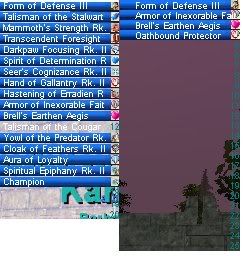
***EDIT***
I figured it out! To help anyone else having this problem, use the method Corean suggested, only with the <LeftAnchorOffset>5</LeftAnchorOffset> This works if the code <AnchorToLeft>true</AnchorToLeft> is set to true, but it does nothing if not. Hopefully my learning helps someone.
Last edited by Tindos : 12-12-2008 at 09:36 PM.
|

|

|
 12-13-2008, 04:08 AM
12-13-2008, 04:08 AM
|
#34
|
|
A Wooly Rhino
Join Date: Jan 2003
Posts: 75
|
Quote:
|
Originally Posted by kudladar
Correction. The alignment worked however I have cannot remove the buffs now by left clicking on them.
I've tried adding <Style_Tooltip>false</Style_Tooltip> to various parts of the XML as suggested on some other posts but it doesn't work
|
In your case, it only needs to be added once:
Code:
<TileLayoutBox item="BW_Labels">
...
<LeftAnchorOffset>22</LeftAnchorOffset>
<Style_Tooltip>false</Style_Tooltip>
...
</TileLayoutBox>
Also add <LeftAnchorOffset> like above. Lables no longer (transparently) cover the buff icons with offset. And make changes to your Button and Label TileLayoutBox, <AnchorToLeft>true</AnchorToLeft> as Tindos has done.
Last edited by Corean : 12-13-2008 at 04:14 AM.
|

|

|
 12-13-2008, 11:23 AM
12-13-2008, 11:23 AM
|
#35
|
|
A Weathered Clockwork
Join Date: Aug 2006
Posts: 313
|
I've just done the same but I'm getting the same problems as kudladar, I can't click on buffs at all to remove them.
It's as though the LayoutBoxes aren't passing clicks through to the elements within any more.
|

|

|
 12-13-2008, 11:41 AM
12-13-2008, 11:41 AM
|
#36
|
|
Lord Doljonijiarnimorinar
Join Date: Jan 2003
Server: Povar
Posts: 1,047
|
styletootip false will fix that for you Myx. mine works fine only issue I am having is i have my buff windows horizontal and all looks well except 2 or 3 the names are still over the icons.
Hal
|

|

|
 12-13-2008, 01:08 PM
12-13-2008, 01:08 PM
|
#37
|
|
A Weathered Clockwork
Join Date: Aug 2006
Posts: 313
|
Gaaah, could have sworn I'd tested with that and it wasn't working. Even have Style_Tooltip commented out in the code! Thanks bud, that was all it took.
Incidentally, I'm finding the VerticalLayoutBox is easier to use than the TileLayoutBox for these.
|

|

|
 12-13-2008, 07:44 PM
12-13-2008, 07:44 PM
|
#38
|
|
A Gray Wolf
Join Date: May 2005
Posts: 5
|
 Still Having Issues
Still Having Issues
Was wondering if anyone was experiencing issue with adding Tooltips to labels on the buff / short duration window? Im using an old version of solaria that has been patched here / there to hold things together, ive been able to setup sub routines and load the UI but im still unable to click anywhere on the buff to remove it or block it. I have to click on the small icon or the boarder of the buff. Everytime i even hint at adding a Style Tooltip to it, it client crashes. Any thoughts?
|

|

|
 12-13-2008, 09:01 PM
12-13-2008, 09:01 PM
|
#39
|
|
A Wooly Rhino
Join Date: Jan 2003
Posts: 75
|
Got a link to whichever version of Solaria you're using?
|

|

|
 12-13-2008, 09:59 PM
12-13-2008, 09:59 PM
|
#40
|
|
A Gray Wolf
Join Date: May 2005
Posts: 5
|
Its the same one youll find here from Prior to TBS, just been doing whatever possible to keep it working.
|

|

|
 12-13-2008, 10:05 PM
12-13-2008, 10:05 PM
|
#41
|
|
A Wooly Rhino
Join Date: Jan 2003
Posts: 75
|
Have you done the search using "solaria" in Download section? I got two pages worth of stuff in return.
|

|

|
 12-14-2008, 04:15 AM
12-14-2008, 04:15 AM
|
#42
|
|
A Weathered Clockwork
Join Date: Aug 2006
Posts: 313
|
I'd have to see the error messages from your UIerrors.txt file to be sure (just the errors, you can ignore the hundreds of warnings), but I suspect you've got an out of date SIDL.xml file in your custom UI folder.
My guess is that your custom UI was a copy of default with extra stuff added, and that you've now got a lot of old default files in there.
If my guess is right, you're probably best downloading the UI again and creating a fresh install. Just create an empty folder in uifiles, and extract the downloads into there.
|

|

|
 12-14-2008, 02:18 PM
12-14-2008, 02:18 PM
|
#43
|
|
A Ghoul
Join Date: Dec 2008
Posts: 17
|
Quote:
|
Originally Posted by Lady Kaysha
Tumnayar, I was having this same problem and I hated the border. The quickest way I found to fix this (and I still haven't figured out why the code changes did this) was to actually change <StyleTitlebar>False</StyleTitlebar> back to true. It adds the name of the window to the top, but its rather easy to ignore, much more so than the border. Hope that helps some.
|
Hi, yeah I did this, but these title bars are annoying and huge. Even if I make them transparent, there's too much space there being taken up I think. Here's how it looks normally.

Does ANYONE know how I could shrink the title bars, If I could get them 1/3 that size vertically, I would be happy. If I can be pointed in the right direction. |

|

|
 12-14-2008, 02:33 PM
12-14-2008, 02:33 PM
|
#44
|
|
Lord Doljonijiarnimorinar
Join Date: Jan 2003
Server: Povar
Posts: 1,047
|
you could actually go in and cut your titlebar down to 1 pixel tall..wouldnt be seen but could still grab and move....unless you made a custom one though this change would affect all pieces...you would change it in your templates file under size in y to 1.
Hal
|

|

|
 12-14-2008, 02:43 PM
12-14-2008, 02:43 PM
|
#45
|
|
A Weathered Clockwork
Join Date: Aug 2006
Posts: 313
|
Alternatively, just move your layout items.
If your main screen has resizable set to false and no title bar, any empty space can be grabbed to move it around. All I did was move all the <VerticalLayoutBox> elements to 2,2 and added 4,4 to the total size of the window.
That gives you a 2 pixel invisible border all around that you can use to move the pieces.
|

|

|
| Thread Tools |
|
|
| Display Modes |
 Linear Mode Linear Mode
|
 Posting Rules
Posting Rules
|
You may not post new threads
You may not post replies
You may not post attachments
You may not edit your posts
HTML code is Off
|
|
|
|
