 06-13-2004, 06:25 PM
06-13-2004, 06:25 PM
|
#1
|
|
A Gray Wolf
Join Date: Apr 2003
Posts: 5
|
 I can't figure this one out, spent a few hours....
I can't figure this one out, spent a few hours....
OK all I really want to figure out is how to add Health% in the health bar of this EQUI_PlayerWindow file, could someone PLEASE show me the correct code to put in?
<?xml version = "1.0"?>
<XML ID = "EQInterfaceDefinitionLanguage">
<Schema xmlns = "EverQuestData" xmlns:dt = "EverQuestDataTypes"/>
<TextureInfo item = "AttackIndicator.tga">
<Size>
<CX>128</CX>
<CY>32</CY>
</Size>
</TextureInfo>
<Ui2DAnimation item = "A_AttackIndicator">
<Cycle>false</Cycle>
<Frames>
<Texture>AttackIndicator.tga</Texture>
<Location>
<X>6</X>
<Y>2</Y>
</Location>
<Size>
<CX>118</CX>
<CY>69</CY>
</Size>
</Frames>
</Ui2DAnimation>
<StaticAnimation item = "A_AttackIndicatorAnim">
<ScreenID>A_AttackIndicatorAnim</ScreenID>
<Animation>A_AttackIndicator</Animation>
</StaticAnimation>
<Label item ="LabelHP">
<ScreenID>HPLabel</ScreenID>
<Font>2</Font>
<RelativePosition>true</RelativePosition>
<Location> <X>5</X> <Y>-1</Y> </Location>
<Size> <CX>72</CX> <CY>14</CY> </Size>
<Text>HP</Text>
<TextColor> <R>255</R> <G>255</G> <B>255</B> </TextColor>
<NoWrap>true</NoWrap>
<AlignCenter>false</AlignCenter>
<AlignRight>false</AlignRight>
</Label>
<Label item ="HPNumberCur">
<Font>2</Font>
<ScreenID>HPNumberLabel</ScreenID>
<RelativePosition>true</RelativePosition>
<Location> <X>25</X> <Y>-1</Y> </Location>
<Size> <CX>25</CX> <CY>14</CY> </Size>
<Text>10000</Text>
<TextColor> <R>255</R> <G>255</G> <B>255</B> </TextColor>
<EQType>17</EQType>
<NoWrap>true</NoWrap>
<AlignCenter>false</AlignCenter>
<AlignRight>true</AlignRight>
</Label>
<Label item ="HPSlash">
<Font>2</Font>
<ScreenID>HPSlash</ScreenID>
<RelativePosition>true</RelativePosition>
<Location> <X>54</X> <Y>-1</Y> </Location>
<Size> <CX>10</CX> <CY>14</CY> </Size>
<Text>/</Text>
<TextColor> <R>255</R> <G>255</G> <B>255</B> </TextColor>
<NoWrap>true</NoWrap>
<AlignCenter>false</AlignCenter>
<AlignRight>false</AlignRight>
<AlignLeft>true</AlignLeft>
</Label>
<Label item ="HPNumberMax">
<Font>2</Font>
<ScreenID>HPNumberLabel</ScreenID>
<RelativePosition>true</RelativePosition>
<Location> <X>61</X> <Y>-1</Y> </Location>
<Size> <CX>30</CX> <CY>14</CY> </Size>
<Text>9999/9999</Text>
<TextColor> <R>255</R> <G>255</G> <B>255</B> </TextColor>
<EQType>18</EQType>
<NoWrap>true</NoWrap>
<AlignCenter>false</AlignCenter>
<AlignRight>false</AlignRight>
<AlignLeft>true</AlignLeft>
</Label>
<Label item ="L">
<Font>2</Font>
<ScreenID>L</ScreenID>
<RelativePosition>true</RelativePosition>
<Location> <X>95</X> <Y>-1</Y> </Location>
<Size> <CX>10</CX> <CY>14</CY> </Size>
<Text>L</Text>
<TextColor> <R>255</R> <G>255</G> <B>255</B> </TextColor>
<NoWrap>true</NoWrap>
<AlignCenter>false</AlignCenter>
<AlignRight>false</AlignRight>
<AlignLeft>true</AlignLeft>
</Label>
<Label item ="Player_Level">
<Font>2</Font>
<ScreenID>LevelClassLabel</ScreenID>
<EQType>2</EQType>
<!--<Font>3</Font>-->
<RelativePosition>true</RelativePosition>
<Location>
<X>102</X>
<Y>-1</Y>
</Location>
<Size>
<CX>20</CX>
<CY>14</CY>
</Size>
<Text>65</Text>
<TextColor>
<R>255</R>
<G>255</G>
<B>255</B>
</TextColor>
<NoWrap>true</NoWrap>
<AlignCenter>false</AlignCenter>
<AlignRight>false</AlignRight>
</Label>
<Gauge item = "Player_HP">
<ScreenID>PlayerHP</ScreenID>
<!--<Font>3</Font>-->
<RelativePosition>true</RelativePosition>
<Location> <X>3</X> <Y>12</Y> </Location>
<Size> <CX>108</CX> <CY>8</CY> </Size>
<GaugeOffsetY>0</GaugeOffsetY>
<Style_VScroll>false</Style_VScroll>
<Style_HScroll>false</Style_HScroll>
<Style_Transparent>false</Style_Transparent>
<!--<TooltipReference/>-->
<FillTint> <R>250</R> <G>50</G> <B>50</B> </FillTint>
<LinesFillTint> <R>0</R> <G>220</G> <B>0</B> </LinesFillTint>
<DrawLinesFill>false</DrawLinesFill>
<GaugeDrawTemplate>
<Background>A_GaugeBackground</Background>
<Fill>A_GaugeFill</Fill>
<!--<Lines>A_GaugeLines</Lines>-->
<!--<LinesFill>A_GaugeLinesFill</LinesFill>-->
<EndCapLeft>A_GaugeEndCapLeft</EndCapLeft>
<EndCapRight>A_GaugeEndCapRight</EndCapRight>
</GaugeDrawTemplate>
</Gauge>
<Gauge item = "Player_Mana">
<ScreenID>PlayerMana</ScreenID>
<!--<Font>3</Font>-->
<RelativePosition>true</RelativePosition>
<Location> <X>3</X> <Y>21</Y> </Location>
<Size> <CX>108</CX> <CY>9</CY> </Size>
<GaugeOffsetY>0</GaugeOffsetY>
<Style_VScroll>false</Style_VScroll>
<Style_HScroll>false</Style_HScroll>
<Style_Transparent>false</Style_Transparent>
<!--<TooltipReference/>-->
<FillTint> <R>0</R> <G>0</G> <B>240</B> </FillTint>
<LinesFillTint> <R>0</R> <G>220</G> <B>220</B> </LinesFillTint>
<DrawLinesFill>true</DrawLinesFill>
<EQType>2</EQType>
<GaugeDrawTemplate>
<Background>A_GaugeBackground</Background>
<Fill>A_GaugeFill</Fill>
<!--<Lines>A_GaugeLines</Lines>-->
<!--<LinesFill>A_GaugeLinesFill</LinesFill>-->
<EndCapLeft>A_GaugeEndCapLeft</EndCapLeft>
<EndCapRight>A_GaugeEndCapRight</EndCapRight>
</GaugeDrawTemplate>
</Gauge>
<Label item ="Player_ManaPercent">
<Font>2</Font>
<ScreenID>Player_ManaPercent</ScreenID>
<EQType>20</EQType>
<RelativePosition>true</RelativePosition>
<Location> <X>27</X> <Y>17</Y> </Location>
<Size> <CX>35</CX> <CY>14</CY> </Size>
<Text>0</Text>
<TextColor> <R>255</R> <G>255</G> <B>0</B> </TextColor>
<NoWrap>true</NoWrap>
<AlignCenter>false</AlignCenter>
<AlignRight>true</AlignRight>
<AlignLeft>false</AlignLeft>
</Label>
<Label item ="Player_ManaPercentLabel">
<Font>2</Font>
<RelativePosition>true</RelativePosition>
<Location> <X>37</X> <Y>17</Y> </Location>
<Size> <CX>35</CX> <CY>14</CY> </Size>
<Text>%</Text>
<TextColor> <R>255</R> <G>255</G> <B>0</B> </TextColor>
<NoWrap>true</NoWrap>
<AlignCenter>false</AlignCenter>
<AlignRight>true</AlignRight>
<AlignLeft>false</AlignLeft>
</Label>
<Gauge item = "Player_Fatigue">
<ScreenID>PlayerFatigue</ScreenID>
<!--<Font>3</Font>-->
<RelativePosition>true</RelativePosition>
<Location> <X>3</X> <Y>30</Y> </Location>
<Size> <CX>108</CX> <CY>3</CY> </Size>
<GaugeOffsetY>-3</GaugeOffsetY>
<Style_VScroll>false</Style_VScroll>
<Style_HScroll>false</Style_HScroll>
<Style_Transparent>false</Style_Transparent>
<!--<TooltipReference/>-->
<FillTint> <R>240</R> <G>240</G> <B>0</B> </FillTint>
<LinesFillTint> <R>0</R> <G>220</G> <B>0</B> </LinesFillTint>
<DrawLinesFill>false</DrawLinesFill>
<EQType>3</EQType>
<GaugeDrawTemplate>
<Background>A_GaugeBackground</Background>
<Fill>A_GaugeFill</Fill>
<!--<Lines>A_GaugeLines</Lines>-->
<!--<LinesFill>A_GaugeLinesFill</LinesFill>-->
<EndCapLeft>A_GaugeEndCapLeft</EndCapLeft>
<EndCapRight>A_GaugeEndCapRight</EndCapRight>
</GaugeDrawTemplate>
</Gauge>
<Gauge item = "Pet_HP">
<ScreenID>PetHP</ScreenID>
<!--<Font>3</Font>-->
<TextColor>
<R>0</R>
<G>0</G>
<B>0</B>
</TextColor>
<RelativePosition>true</RelativePosition>
<Location>
<X>7</X>
<Y>39</Y>
</Location>
<Size>
<CX>108</CX>
<CY>2</CY>
</Size>
<TextOffsetY>-50</TextOffsetY>
<GaugeOffsetY>-2</GaugeOffsetY>
<Style_VScroll>false</Style_VScroll>
<Style_HScroll>false</Style_HScroll>
<Style_Transparent>false</Style_Transparent>
<!--<TooltipReference/>-->
<FillTint>
<R>51</R>
<G>192</G>
<B>51</B>
</FillTint>
<LinesFillTint>
<R>0</R>
<G>0</G>
<B>0</B>
</LinesFillTint>
<DrawLinesFill>false</DrawLinesFill>
<EQType>16</EQType>
<GaugeDrawTemplate>
<!--<Background>A_GaugeBackground</Background>-->
<!--<Fill>A_GaugeFill</Fill>-->
<!--<Lines>A_GaugeLines</Lines>-->
<!--<LinesFill>A_GaugeLinesFill</LinesFill>-->
<!--<EndCapLeft>A_GaugeEndCapLeft</EndCapLeft>-->
<!--<EndCapRight>A_GaugeEndCapRight</EndCapRight>-->
</GaugeDrawTemplate>
</Gauge>
<Label item ="LabelAC">
<Font>2</Font>
<ScreenID>ACLabel</ScreenID>
<RelativePosition>true</RelativePosition>
<Location> <X>4</X> <Y>35</Y> </Location>
<Size> <CX>45</CX> <CY>14</CY> </Size>
<Text>AC</Text>
<TextColor> <R>255</R> <G>255</G> <B>255</B> </TextColor>
<NoWrap>true</NoWrap>
<AlignCenter>false</AlignCenter>
<AlignRight>false</AlignRight>
</Label>
<Label item ="PlayerAC">
<Font>2</Font>
<ScreenID>ACNumberLabel</ScreenID>
<RelativePosition>true</RelativePosition>
<Location> <X>6</X> <Y>35</Y> </Location>
<Size> <CX>45</CX> <CY>14</CY> </Size>
<Text>0</Text>
<TextColor> <R>255</R> <G>255</G> <B>255</B> </TextColor>
<EQType>22</EQType>
<NoWrap>true</NoWrap>
<AlignCenter>false</AlignCenter>
<AlignRight>true</AlignRight>
</Label>
<Label item ="LabelATK">
<Font>2</Font>
<ScreenID>ATKLabel</ScreenID>
<RelativePosition>true</RelativePosition>
<Location> <X>4</X> <Y>49</Y> </Location>
<Size> <CX>53</CX> <CY>14</CY> </Size>
<Text>ATK</Text>
<TextColor> <R>255</R> <G>255</G> <B>255</B> </TextColor>
<NoWrap>true</NoWrap>
<AlignCenter>false</AlignCenter>
<AlignRight>false</AlignRight>
</Label>
<Label item ="PlayerAtk">
<Font>2</Font>
<ScreenID>ATKNumberLabel</ScreenID>
<RelativePosition>true</RelativePosition>
<Location> <X>-2</X> <Y>49</Y> </Location>
<Size> <CX>53</CX> <CY>14</CY> </Size>
<Text>0</Text>
<TextColor> <R>255</R> <G>255</G> <B>255</B> </TextColor>
<EQType>23</EQType>
<NoWrap>true</NoWrap>
<AlignCenter>false</AlignCenter>
<AlignRight>true</AlignRight>
</Label>
<Label item ="Player_EXPLabel">
<Font>2</Font>
<ScreenID>Player_EXPLabel</ScreenID>
<RelativePosition>true</RelativePosition>
<Location> <X>56</X> <Y>35</Y> </Location>
<Size> <CX>72</CX> <CY>14</CY> </Size>
<Text>XP</Text>
<TextColor> <R>255</R> <G>255</G> <B>255</B> </TextColor>
<NoWrap>true</NoWrap>
<AlignCenter>false</AlignCenter>
<AlignRight>false</AlignRight>
</Label>
<Label item ="Player_EXPPercent">
<Font>2</Font>
<ScreenID>Player_EXPPercent</ScreenID>
<EQType>26</EQType>
<RelativePosition>true</RelativePosition>
<Location> <X>53</X> <Y>35</Y> </Location>
<Size> <CX>35</CX> <CY>14</CY> </Size>
<Text>0</Text>
<TextColor> <R>255</R> <G>255</G> <B>0</B> </TextColor>
<NoWrap>true</NoWrap>
<AlignCenter>false</AlignCenter>
<AlignRight>true</AlignRight>
<AlignLeft>false</AlignLeft>
</Label>
<Label item ="Player_EXPPercentLabel">
<Font>2</Font>
<RelativePosition>true</RelativePosition>
<Location> <X>63</X> <Y>35</Y> </Location>
<Size> <CX>35</CX> <CY>14</CY> </Size>
<Text>%</Text>
<TextColor> <R>255</R> <G>255</G> <B>0</B> </TextColor>
<NoWrap>true</NoWrap>
<AlignCenter>false</AlignCenter>
<AlignRight>true</AlignRight>
<AlignLeft>false</AlignLeft>
</Label>
<Label item ="Player_AAEXPLabel">
<Font>2</Font>
<ScreenID>Player_AAEXPLabel</ScreenID>
<RelativePosition>true</RelativePosition>
<Location> <X>56</X> <Y>49</Y> </Location>
<Size> <CX>72</CX> <CY>14</CY> </Size>
<Text>AA</Text>
<TextColor> <R>255</R> <G>255</G> <B>255</B> </TextColor>
<NoWrap>true</NoWrap>
<AlignCenter>false</AlignCenter>
<AlignRight>false</AlignRight>
<AlignLeft>true</AlignLeft>
</Label>
<Label item ="Player_AAAvailable">
<Font>2</Font>
<ScreenID>Player_AAAvailable</ScreenID>
<EQType>71</EQType>
<RelativePosition>true</RelativePosition>
<Location> <X>79</X> <Y>49</Y> </Location>
<Size> <CX>35</CX> <CY>14</CY> </Size>
<Text>0</Text>
<TextColor> <R>255</R> <G>255</G> <B>0</B> </TextColor>
<NoWrap>true</NoWrap>
<AlignCenter>false</AlignCenter>
<AlignRight>true</AlignRight>
<AlignLeft>false</AlignLeft>
</Label>
<Label item ="Player_AAPlus">
<Font>2</Font>
<RelativePosition>true</RelativePosition>
<Location> <X>67</X> <Y>49</Y> </Location>
<Size> <CX>37</CX> <CY>14</CY> </Size>
<Text>+</Text>
<TextColor> <R>255</R> <G>255</G> <B>0</B> </TextColor>
<NoWrap>true</NoWrap>
<AlignCenter>false</AlignCenter>
<AlignRight>true</AlignRight>
<AlignLeft>false</AlignLeft>
</Label>
<Label item ="Player_AAEXPPercent">
<Font>2</Font>
<ScreenID>Player_AAEXPPercent</ScreenID>
<EQType>27</EQType>
<RelativePosition>true</RelativePosition>
<Location> <X>53</X> <Y>49</Y> </Location>
<Size> <CX>35</CX> <CY>14</CY> </Size>
<Text>0</Text>
<TextColor> <R>255</R> <G>255</G> <B>0</B> </TextColor>
<NoWrap>true</NoWrap>
<AlignCenter>false</AlignCenter>
<AlignRight>true</AlignRight>
<AlignLeft>false</AlignLeft>
</Label>
<Label item ="Player_AAEXPPercentLabel">
<Font>2</Font>
<RelativePosition>true</RelativePosition>
<Location> <X>63</X> <Y>49</Y> </Location>
<Size> <CX>35</CX> <CY>14</CY> </Size>
<Text>%</Text>
<TextColor> <R>255</R> <G>255</G> <B>0</B> </TextColor>
<NoWrap>true</NoWrap>
<AlignCenter>false</AlignCenter>
<AlignRight>true</AlignRight>
<AlignLeft>false</AlignLeft>
</Label>
<Screen item = "PlayerWindow">
<Font>2</Font>
<!--<ScreenID/>-->
<RelativePosition>false</RelativePosition>
<Location> <X>516</X> <Y>0</Y> </Location>
<Size> <CX>124</CX> <CY>71</CY> </Size>
<Text>Player</Text>
<Style_VScroll>false</Style_VScroll>
<Style_HScroll>false</Style_HScroll>
<Style_Transparent>true</Style_Transparent>
<TooltipReference>The Breath Meter</TooltipReference>
<DrawTemplate>WDT_RoundedNoTitle</DrawTemplate>
<Style_Titlebar>false</Style_Titlebar>
<Style_Closebox>false</Style_Closebox>
<Style_Minimizebox>false</Style_Minimizebox>
<Style_Border>false</Style_Border>
<Style_Sizable>false</Style_Sizable>
<Pieces>Pet_HP</Pieces>
<Pieces>LabelHP</Pieces>
<Pieces>HPNumberCur</Pieces>
<Pieces>HPSlash</Pieces>
<Pieces>HPNumberMax</Pieces>
<Pieces>Player_HP</Pieces>
<Pieces>L</Pieces>
<Pieces>Player_Level</Pieces>
<Pieces>LabelAC</Pieces>
<Pieces>PlayerAC</Pieces>
<Pieces>LabelATK</Pieces>
<Pieces>PlayerAtk</Pieces>
<Pieces>Player_Mana</Pieces>
<Pieces>Player_ManaPercent</Pieces>
<Pieces>Player_ManaPercentLabel</Pieces>
<Pieces>Player_Fatigue</Pieces>
<Pieces>Player_EXPLabel</Pieces>
<Pieces>Player_EXPPercent</Pieces>
<Pieces>Player_EXPPercentLabel</Pieces>
<Pieces>Player_AAAvailable</Pieces>
<!--<Pieces>Player_AAPlus</Pieces>-->
<Pieces>Player_AAEXPLabel</Pieces>
<Pieces>Player_AAEXPPercent</Pieces>
<Pieces>Player_AAEXPPercentLabel</Pieces>
<!--<Pieces>A_AttackIndicatorAnim</Pieces>-->
</Screen>
</XML>
|

|

|
 06-13-2004, 07:21 PM
06-13-2004, 07:21 PM
|
#2
|
|
Pale Scrawny Guy
Join Date: Sep 2003
Server: Bristlebane // Erollisi Marr
Posts: 920
|
You will have to adjust the numbers, but here's the code for putting % in:
Code:
<Label item ="HPPercLabel">
<Font>2</Font>
<ScreenID>HPPercLabel</ScreenID>
<RelativePosition>true</RelativePosition>
<Location> <X>54</X> <Y>-1</Y> </Location>
<Size> <CX>10</CX> <CY>14</CY> </Size>
<Text>%</Text>
<TextColor> <R>255</R> <G>255</G> <B>255</B> </TextColor>
<NoWrap>true</NoWrap>
<AlignCenter>false</AlignCenter>
<AlignRight>false</AlignRight>
<AlignLeft>true</AlignLeft>
</Label>
<Pieces>HPPercLabel</Pieces>
__________________
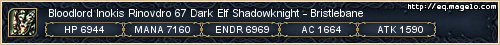
|

|

|
 06-14-2004, 08:15 AM
06-14-2004, 08:15 AM
|
#3
|
|
Skinner Extraordinaire
Join Date: Jul 2002
Server: Saryrn
Posts: 421
|
That is only the "%" symbol. You will also need to add the following code to get the actually percentage itself. You will also need to adjust the positioning & color to get it look the way you want it, but you can handle that part:
<Label item = "HP_Percentage">
<ScreenID>HP_Percentage</ScreenID>
<Font>2</Font>
<RelativePosition>true</RelativePosition>
<Location>
<X>80</X>
<Y>0</Y>
</Location>
<Size>
<CX>20</CX>
<CY>15</CY>
</Size>
<EQType>19</EQType>
<TextColor>
<R>255</R>
<G>150</G>
<B>150</B>
</TextColor>
<NoWrap>true</NoWrap>
<AlignCenter>false</AlignCenter>
<AlignRight>true</AlignRight>
</Label>
<Pieces>HP_Percentage</Pieces>
__________________
ChronWaas: 33 Bard, Saryrn
Chronania: 44 Necromancer, Saryrn
|

|

|
 06-14-2004, 01:52 PM
06-14-2004, 01:52 PM
|
#4
|
|
A Gray Wolf
Join Date: Apr 2003
Posts: 5
|
Thanks
|

|

|
 06-14-2004, 04:12 PM
06-14-2004, 04:12 PM
|
#5
|
|
A Gray Wolf
Join Date: Apr 2003
Posts: 5
|

Code:
<Gauge item = "Player_HP">
<ScreenID>PlayerHP</ScreenID>
<!--<Font>3</Font>-->
<RelativePosition>true</RelativePosition>
<Location> <X>3</X> <Y>12</Y> </Location>
<Size> <CX>108</CX> <CY>8</CY> </Size>
<GaugeOffsetY>0</GaugeOffsetY>
<Style_VScroll>false</Style_VScroll>
<Style_HScroll>false</Style_HScroll>
<Style_Transparent>false</Style_Transparent>
<!--<TooltipReference/>-->
<FillTint> <R>250</R> <G>50</G> <B>50</B> </FillTint>
<LinesFillTint> <R>0</R> <G>220</G> <B>0</B> </LinesFillTint>
<DrawLinesFill>false</DrawLinesFill>
<EQType>1</EQType>
<GaugeDrawTemplate>
<Background>A_GaugeBackground</Background>
<Fill>A_GaugeFill</Fill>
<!--<Lines>A_GaugeLines</Lines>-->
<!--<LinesFill>A_GaugeLinesFill</LinesFill>-->
<EndCapLeft>A_GaugeEndCapLeft</EndCapLeft>
<EndCapRight>A_GaugeEndCapRight</EndCapRight>
</GaugeDrawTemplate>
</Gauge>
Ok in my UI in the health bar the name shows up and i dont want it.... i read the EQ labels / EQ gauge labels... why is it showing the name and the health??
|

|

|
 06-14-2004, 04:28 PM
06-14-2004, 04:28 PM
|
#6
|
|
Pale Scrawny Guy
Join Date: Sep 2003
Server: Bristlebane // Erollisi Marr
Posts: 920
|
<TextOffsetX>-50</TextOffsetX>
<TextOffsetY>-50</TextOffsetY>
|

|

|
 06-15-2004, 11:51 AM
06-15-2004, 11:51 AM
|
#7
|
|
A Gray Wolf
Join Date: Apr 2003
Posts: 5
|
Thanks a bunch guys
|

|

|
 Posting Rules
Posting Rules
|
You may not post new threads
You may not post replies
You may not post attachments
You may not edit your posts
HTML code is Off
|
|
|
|
